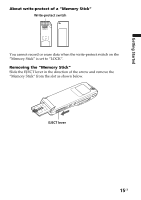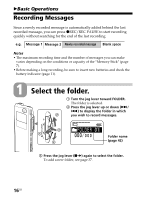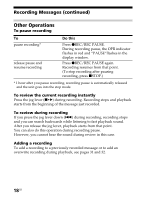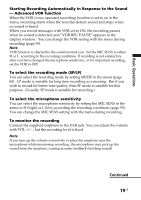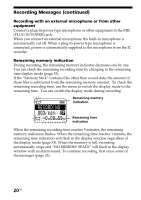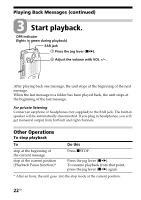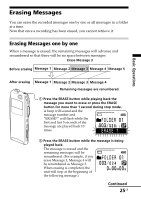Sony ICD MS515 Operating Instructions - Page 20
Recording Messages continued, Recording with an external microphone or from other, equipment
 |
UPC - 027242596269
View all Sony ICD MS515 manuals
Add to My Manuals
Save this manual to your list of manuals |
Page 20 highlights
Recording Messages (continued) Recording with an external microphone or from other equipment Connect a plug-in-power type microphone or other equipment to the MIC (PLUG IN POWER) jack. When you connect an external microphone, the built-in microphone is automatically cut off. When a plug-in-power type microphone is connected, power is automatically supplied to the microphone from the IC recorder. Remaining memory indication During recording, the remaining memory indicator decreases one by one. You can check the remaining recording time by changing to the remaining time display mode (page 53). If the "Memory Stick" contains files other than sound data, the amount of those files is subtracted from the remaining memory amount. To check the remaining recording time, use the menu to switch the display mode to the remaining time. You can switch the display mode during recording. Remaining memory indication Remaining time indication When the remaining recording time reaches 5 minutes, the remaining memory indication flashes. When the remaining time reaches 1 minute, the remaining time indication will flash in the display window regardless of the display mode (page 53). When the memory is full, recording automatically stops and "NO MEMORY SPACE" will flash in the display window with an alarm sound. To continue recording, first erase some of the messages (page 25). 20GB