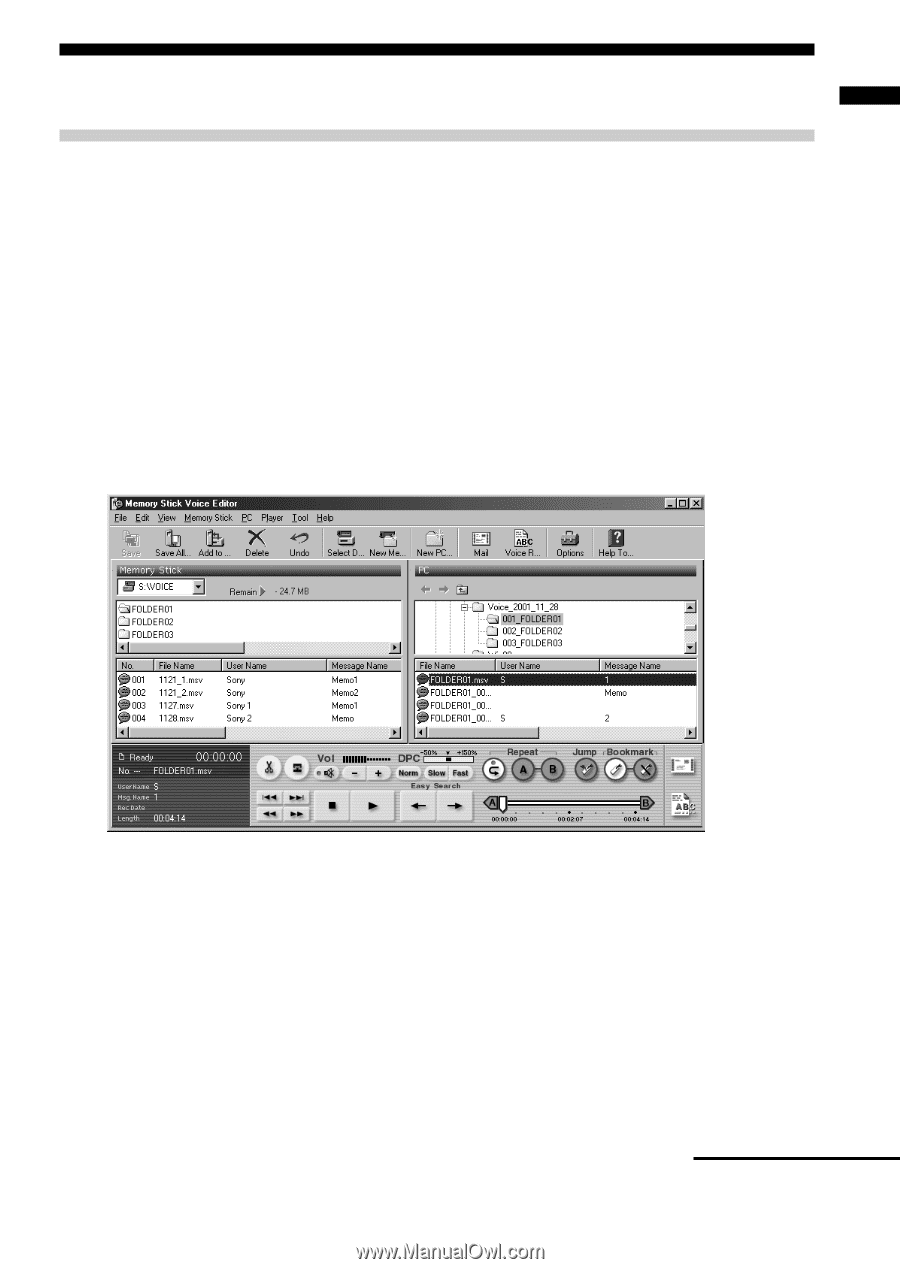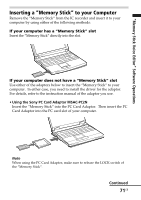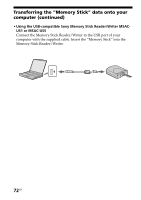Sony ICD MS515 Operating Instructions - Page 73
Starting the software - instructions
 |
UPC - 027242596269
View all Sony ICD MS515 manuals
Add to My Manuals
Save this manual to your list of manuals |
Page 73 highlights
"Memory Stick Voice Editor" Software Operations Starting the software Starting/Exiting the Software 1 Turn on your computer and start Windows. 2 Connect the IC recorder to your computer or remove the "Memory Stick" from your IC recorder and insert it to your computer (pages 70 and 71). 3 Click [Start], and select [Programs], [Sony Memory Stick Voice Editor 2.0] and then [Memory Stick Voice Editor]. The "Memory Stick Voice Editor" starts up. The splash window appears, and after loading the message list file the following main window is displayed. Note If the setting of the display of Windows is set to "Large Font", the main window appears different from the above one. It is recommended to set "Small Font" in the setting of the display. To change the setting, refer to the instruction manual of Microsoft Windows. Continued 73GB