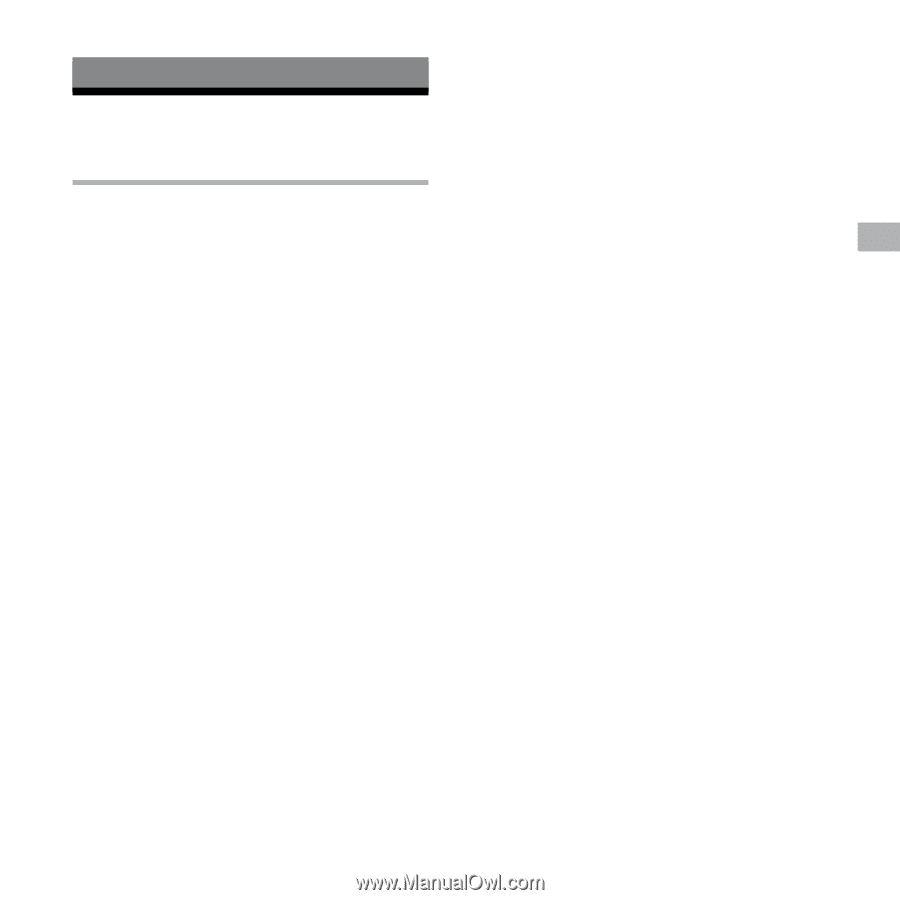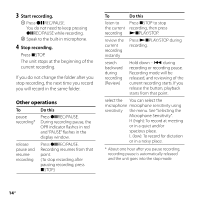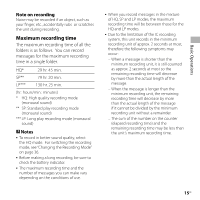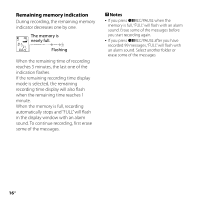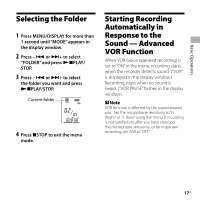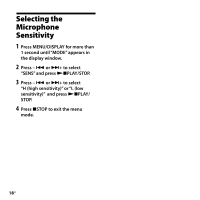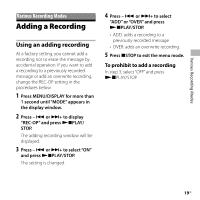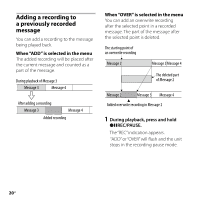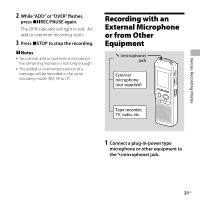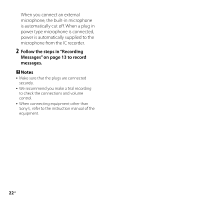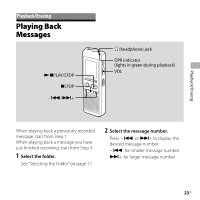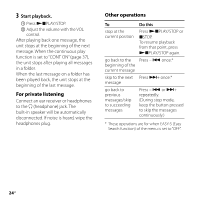Sony ICD-P520 Operating Instructions - Page 19
Various Recording Modes, Adding a Recording, Using an adding recording
 |
UPC - 027242711006
View all Sony ICD-P520 manuals
Add to My Manuals
Save this manual to your list of manuals |
Page 19 highlights
Various Recording Modes Various Recording Modes Adding a Recording Using an adding recording At a factory setting, you cannot add a recording not to erase the message by accidental operation. If you want to add a recording to a previously recorded message or add an overwrite recording, change the REC-OP setting in the procedures below. 1 Press MENU/DISPLAY for more than 1 second until "MODE" appears in the display window. 2 Press - or + to display "REC-OP" and press PLAY/ STOP. The adding recording window will be displayed. 3 Press - or + to select "ON" and press PLAY/STOP. The setting is changed. 4 Press - or + to select "ADD" or "OVER" and press PLAY/STOP. • ADD: adds a recording to a previously recorded message • OVER: adds an overwrite recording. 5 Press STOP to exit the menu mode. To prohibit to add a recording In step 3, select "OFF" and press NxPLAY/STOP. 19GB