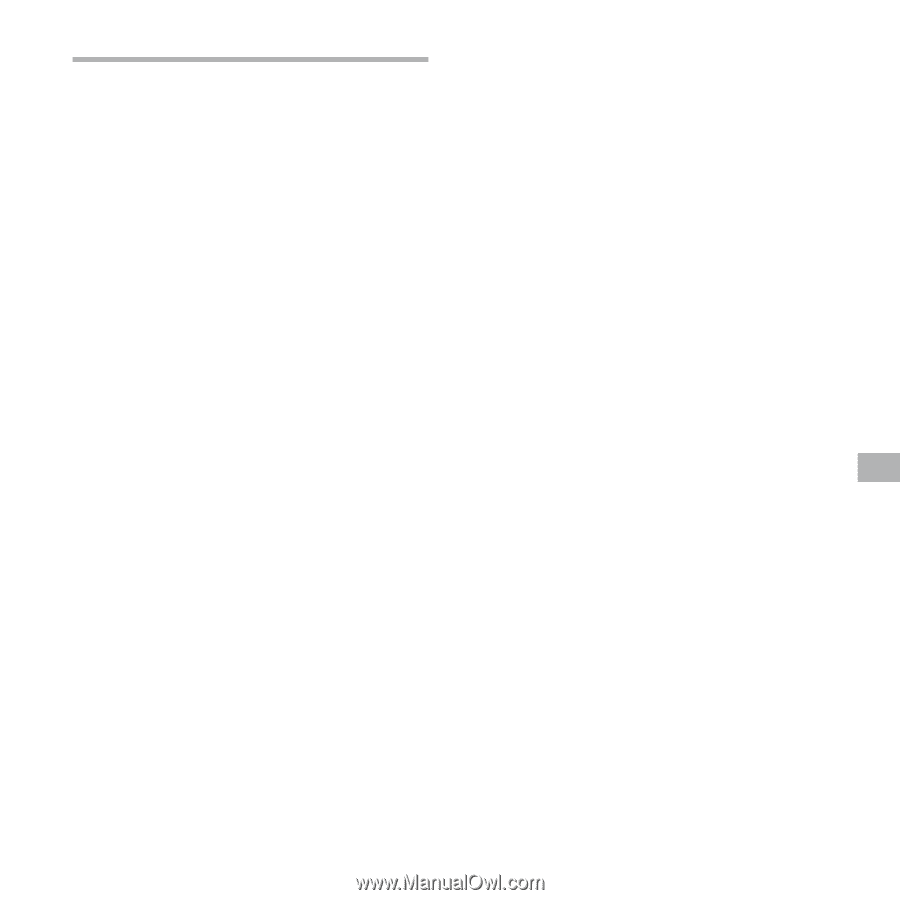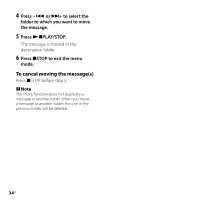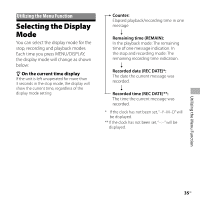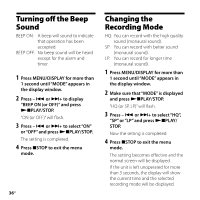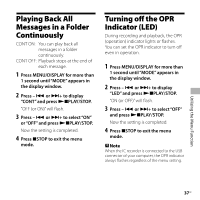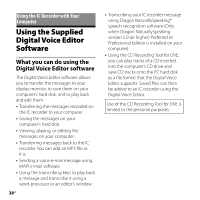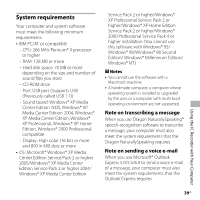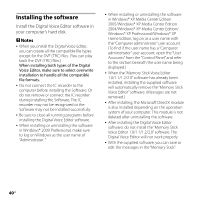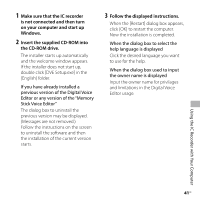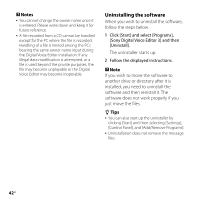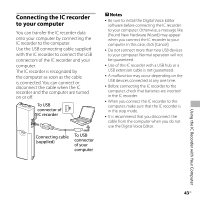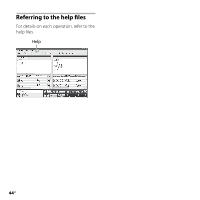Sony ICD-P520 Operating Instructions - Page 39
System requirements, Note on transcribing a message, Note on sending a voice e-mail - support
 |
UPC - 027242711006
View all Sony ICD-P520 manuals
Add to My Manuals
Save this manual to your list of manuals |
Page 39 highlights
System requirements Your computer and system software must meet the following minimum requirements. IBM PC/AT or compatible - CPU: 266 MHz Pentium® II processor or higher - RAM: 128 MB or more - Hard disk space: 70 MB or more depending on the size and number of sound files you store. - CD-ROM drive - Port: USB port (Supports USB (Previously called USB 1.1)) - Sound board: Windows® XP Media Center Edition 2005, Windows® XP Media Center Edition 2004, Windows® XP Media Center Edition, Windows® XP Professional, Windows® XP Home Edition, Windows® 2000 Professional compatible - Display: High color (16 bit) or more and 800 480 dots or more OS: Microsoft® Windows® XP Media Center Edition Service Pack 2 or higher 2005/Windows® XP Media Center Edition Service Pack 2 or higher 2004/ Windows® XP Media Center Edition Service Pack 2 or higher/Windows® XP Professional Service Pack 2 or higher/Windows® XP Home Edition Service Pack 2 or higher/Windows® 2000 Professional Service Pack 4 or higher installation (You cannot use this software with Windows® 95/ Windows® 98/Windows® 98 Second Edition/ Windows® Millennium Edition/ Windows® NT.) Notes You cannot use the software with a Macintosh machine. A handmade computer, a computer whose operating system is installed or upgraded by the user, or a computer with multi-boot operating environment are not supported. Note on transcribing a message When you use Dragon NaturallySpeaking® speech-recognition software to transcribe a message, your computer must also meet the system requirements that the Dragon NaturallySpeaking requires. Note on sending a voice e-mail When you use Microsoft® Outlook Express 5.0/5.5/6.0 to send a voice e-mail of a message, your computer must also meet the system requirements that the Outlook Express requires. Using the IC Recorder with Your Computer 39GB