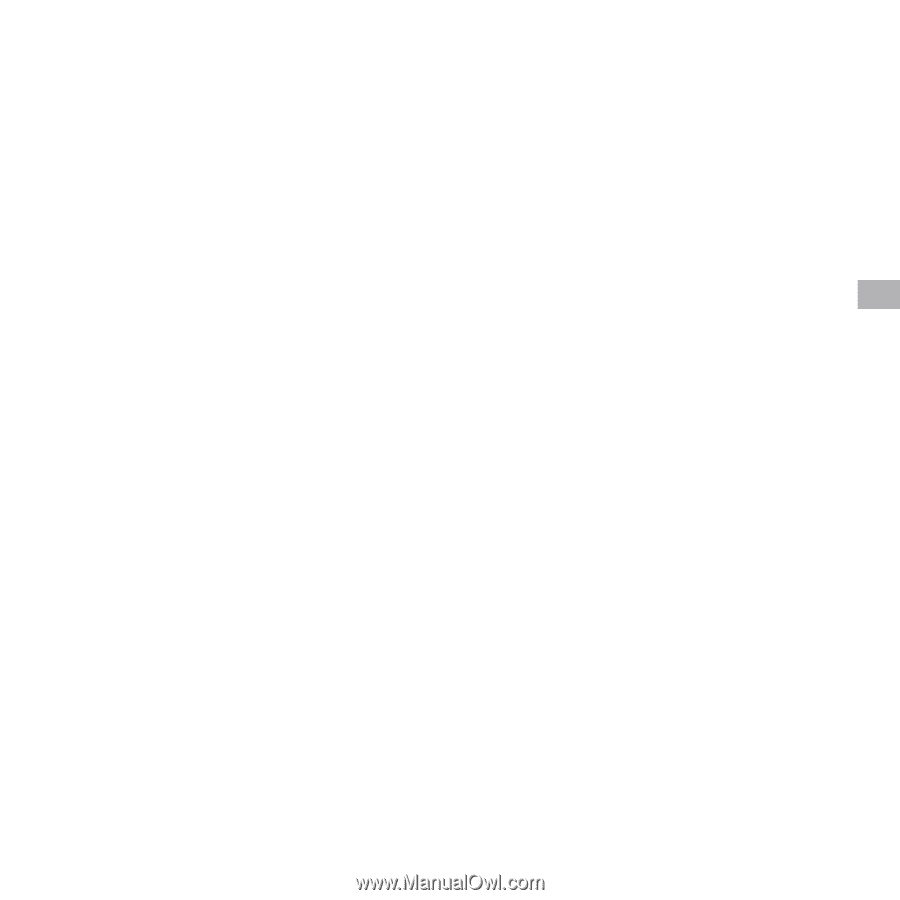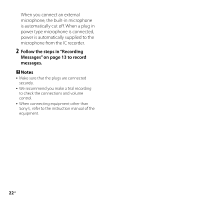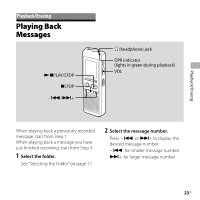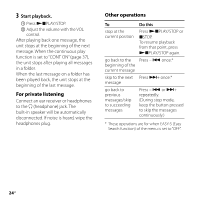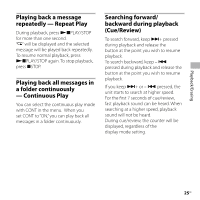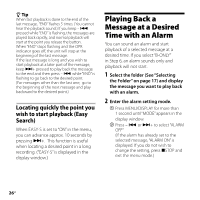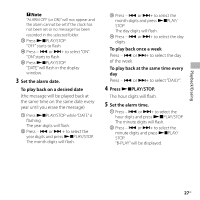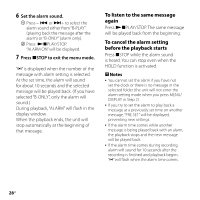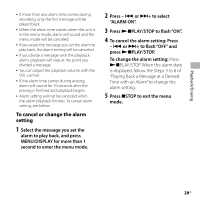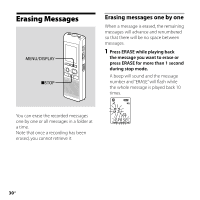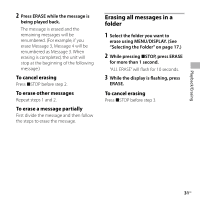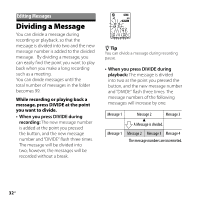Sony ICD-P520 Operating Instructions - Page 27
Set the alarm date., To play back on a desired date, To play back once a week - digital recorder
 |
UPC - 027242711006
View all Sony ICD-P520 manuals
Add to My Manuals
Save this manual to your list of manuals |
Page 27 highlights
Playback/Erasing Note "ALARM OFF (or ON)" will not appear and the alarm cannot be set if the clock has not been set or no message has been recorded in the selected folder. 3 Press PLAY/STOP. "OFF" starts to flash. 4 Press - or + to select "ON". "ON" starts to flash. 5 Press PLAY/STOP. "DATE" will flash in the display window. 3 Set the alarm date. To play back on a desired date (the message will be played back at the same time on the same date every year until you erase the message) 1 Press PLAY/STOP while "DATE" is flashing. The year digits will flash. 2 Press - or + to select the year digits and press PLAY/STOP. The month digits will flash. 3 Press - or + to select the month digits and press PLAY/ STOP. The day digits will flash. 4 Press - or + to select the day digits. To play back once a week Press - or + to select the day of the week. To play back at the same time every day Press - or + to select "DAILY". 4 Press PLAY/STOP. The hour digits will flash. 5 Set the alarm time. 1 Press - or + to select the hour digits and press NxPLAY/STOP. The minute digits will flash. 2 Press - or + to select the minute digits and press PLAY/ STOP. "B-PLAY" will be displayed. 27GB