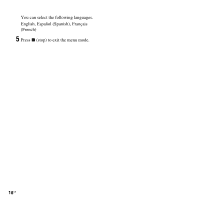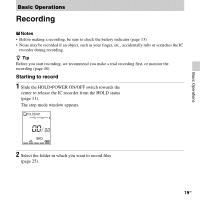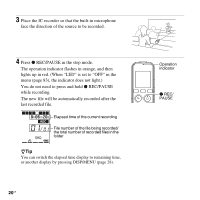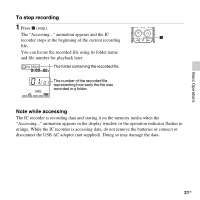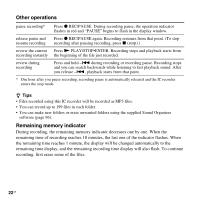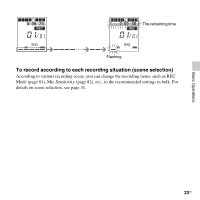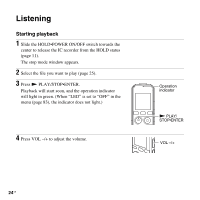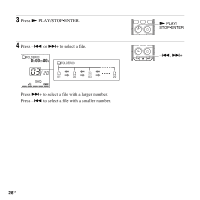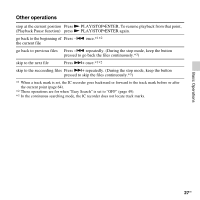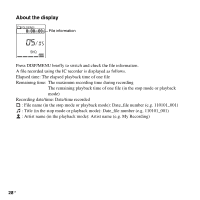Sony ICD-PX312 Operating Instructions - Page 23
To record according to each recording situation scene selection, details on scene selection
 |
UPC - 027242809529
View all Sony ICD-PX312 manuals
Add to My Manuals
Save this manual to your list of manuals |
Page 23 highlights
Basic Operations The remaining time Flashing To record according to each recording situation (scene selection) According to various recording scene, you can change the recording items, such as REC Mode (page 81), Mic Sensitivity (page 82), etc., to the recommended settings in bulk. For details on scene selection, see page 31. 23GB

23
GB
Basic Operations
To record according to each recording situation (scene selection)
According to various recording scene, you can change the recording items, such as REC
Mode (page 81), Mic Sensitivity (page 82), etc., to the recommended settings in bulk. For
details on scene selection, see page 31.
Flashing
The remaining time