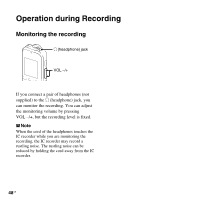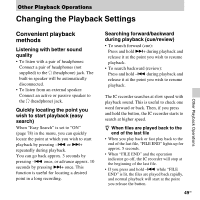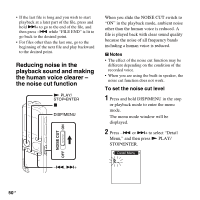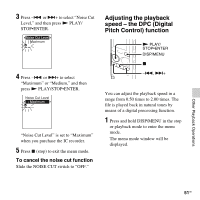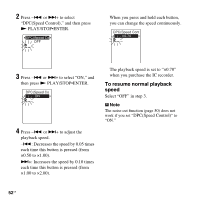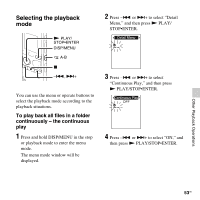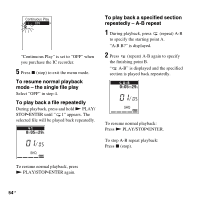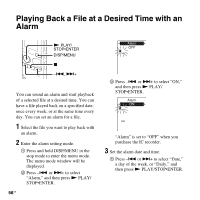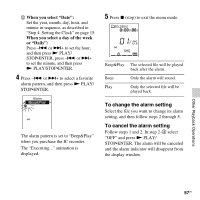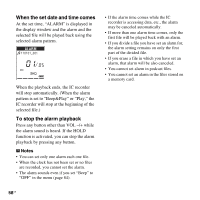Sony ICD-PX312 Operating Instructions - Page 53
Selecting the playback mode, To play back all files in a folder, continuously - the continuous
 |
UPC - 027242809529
View all Sony ICD-PX312 manuals
Add to My Manuals
Save this manual to your list of manuals |
Page 53 highlights
Selecting the playback mode N PLAY/ STOP•ENTER DISP/MENU A-B x -., >+ You can use the menu or operate buttons to select the playback mode according to the playback situations. To play back all files in a folder continuously - the continuous play 1 Press and hold DISP/MENU in the stop or playback mode to enter the menu mode. The menu mode window will be displayed. 2 Press -. or >+ to select "Detail Menu," and then press N PLAY/ STOP•ENTER. 3 Press -. or >+ to select "Continuous Play," and then press N PLAY/STOP•ENTER. 4 Press -. or >+ to select "ON," and then press N PLAY/STOP•ENTER. Other Playback Operations 53GB

53
GB
Other Playback Operations
Selecting the playback
mode
You can use the menu or operate buttons to
select the playback mode according to the
playback situations.
To play back all files in a folder
continuously – the continuous
play
1
Press and hold DISP/MENU in the stop
or playback mode to enter the menu
mode.
The menu mode window will be
displayed.
2
Press –
.
or
>
+ to select “Detail
Menu,” and then press
N
PLAY/
STOP•ENTER.
3
Press –
.
or
>
+ to select
“Continuous Play,” and then press
N
PLAY/STOP•ENTER.
4
Press –
.
or
>
+ to select “ON,” and
then press
N
PLAY/STOP•ENTER.
N
PLAY/
STOP•ENTER
x
A-B
DISP/MENU
–
.
,
>
+