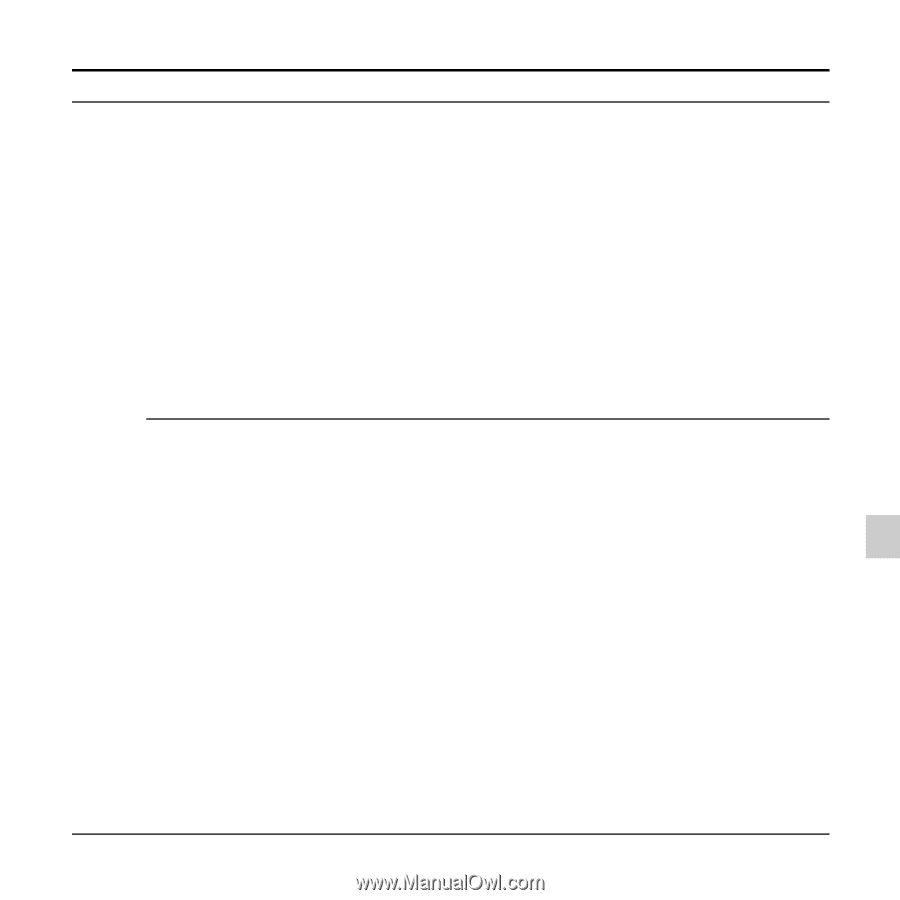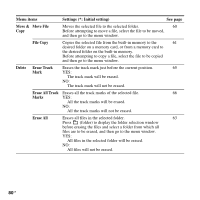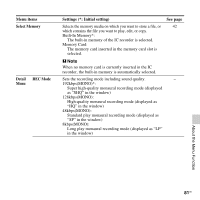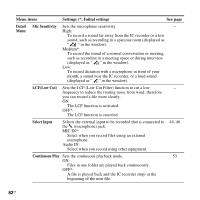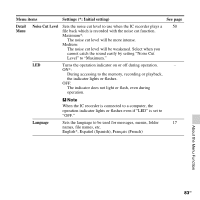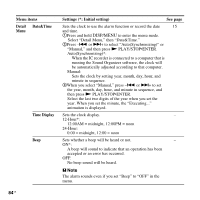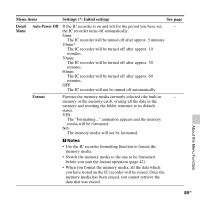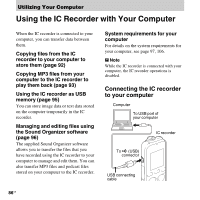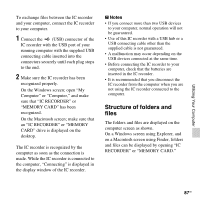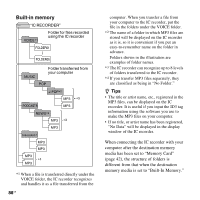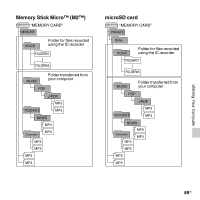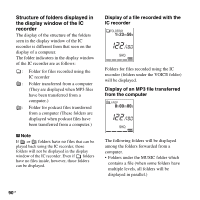Sony ICD-PX312 Operating Instructions - Page 85
Detail, Auto Power Off, Format, Menu items, Settings *: Initial setting, See
 |
UPC - 027242809529
View all Sony ICD-PX312 manuals
Add to My Manuals
Save this manual to your list of manuals |
Page 85 highlights
Menu items Settings (*: Initial setting) See page Detail Auto Power Off If the IC recorder is on and left for the period you have set, - Menu the IC recorder turns off automatically. 5min: The IC recorder will be turned off after approx. 5 minutes. 10min*: The IC recorder will be turned off after approx. 10 minutes. 30min: The IC recorder will be turned off after approx. 30 minutes. 60min: The IC recorder will be turned off after approx. 60 minutes. OFF: The IC recorder will not be turned off automatically. Format Formats the memory media currently selected (the built-in - memory or the memory card), erasing all the data in the memory and resetting the folder structure to its default status. YES: The "Formatting..." animation appears and the memory media will be formatted. NO: The memory media will not be formatted. P Notes • Use the IC recorder formatting function to format the memory media. • Switch the memory media to the one to be formatted before you start the format operation (page 42). • When you format the memory media, all the data which you have stored on the IC recorder will be erased. Once the memory media has been erased, you cannot retrieve the data that was erased. About the Menu Function 85GB