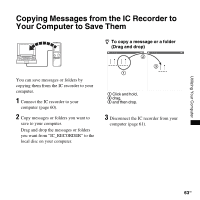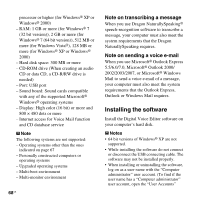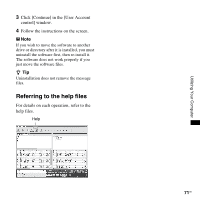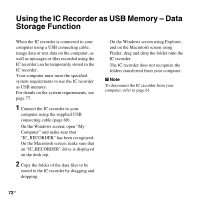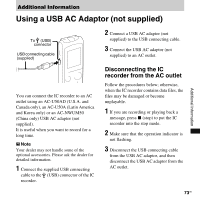Sony ICD-PX820 Operating Instructions - Page 68
Installing the software, Note on transcribing a message, Note on sending a voice e-mail
 |
UPC - 027242780828
View all Sony ICD-PX820 manuals
Add to My Manuals
Save this manual to your list of manuals |
Page 68 highlights
processor or higher (for Windows® XP or Windows® 2000) - RAM: 1 GB or more (for Windows® 7 (32 bit version)), 2 GB or more (for Windows® 7 (64 bit version)), 512 MB or more (for Windows Vista®), 128 MB or more (for Windows® XP or Windows® 2000) - Hard disk space: 300 MB or more - CD-ROM drive (When creating an audio CD or data CD, a CD-R/RW drive is needed) - Port: USB port - Sound board: Sound cards compatible with any of the supported Microsoft® Windows® operating systems - Display: High color (16 bit) or more and 800 × 480 dots or more - Internet access for Voice Mail function and CD database service P Note The following systems are not supported: - Operating systems other than the ones indicated on page 67 - Personally constructed computers or operating systems - Upgraded operating systems - Multi-boot environment - Multi-monitor environment 68 GB Note on transcribing a message When you use Dragon NaturallySpeaking® speech-recognition software to transcribe a message, your computer must also meet the system requirements that the Dragon NaturallySpeaking requires. Note on sending a voice e-mail When you use Microsoft® Outlook Express 5.5/6.0/7.0, Microsoft® Outlook 2000/ 2002/2003/2007, or Microsoft® Windows Mail to send a voice e-mail of a message, your computer must also meet the system requirements that the Outlook Express, Outlook or Windows Mail requires. Installing the software Install the Digital Voice Editor software on your computer's hard disk. P Notes • 64 bit versions of Windows® XP are not supported. • While installing the software do not connect or disconnect the USB connecting cable. The software may not be installed properly. • When installing or uninstalling the software, log on as a user name with the "Computer administrator" user account. (To find if the user name has a "Computer administrator" user account, open the "User Accounts"