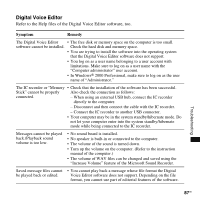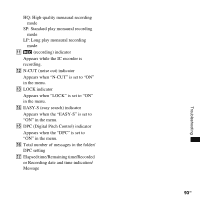Sony ICD-PX820 Operating Instructions - Page 90
Error message, Cause/Remedy, ERR 01 - ERR 06 - access error
 |
UPC - 027242780828
View all Sony ICD-PX820 manuals
Add to My Manuals
Save this manual to your list of manuals |
Page 90 highlights
Error message Cause/Remedy PRE SET • You set the alarm to play back a message at a date and time previously set on another message. Change the alarm setting. BACK-D • You set the alarm when the time has already passed. Check it and set the appropriate date and time. LOCK ( flashes at the same time) • You selected a message that has been locked. You cannot move it, erase it, add a new message to it, add an overwritten message to it, or divide it. Set "LOCK" to "OFF" in the menu before editing the message. NO SUPPORT • This data is not in a file format that is supported by the IC recorder. The IC recorder supports MP3 files (.mp3). See "Design and specifications" on page 78. • You cannot play back copyright protected files. NO EDIT • The selected message is not the one that was recorded using the IC recorder. You cannot divide it, add a recording to it, or overwrite it, etc. • You cannot add a recording or overwrite a recording because the message to which you want to add a recording or overwrite a recording is over the maximum size limit. NO MOVE (folder indicator • You cannot move a message, because there is more than one flashes at the same time) folder that has files with same name. Change the file names. OFF REC-OP • You cannot add a recording or overwrite a recording because "REC-OP" is set to "OFF." Set it to "ON." NEW (message number flashes at the same time) • The maximum recording message/music file size is 500 MB. When the recording message/music file size exceeds the maximum size limit, exceeded recording is recorded as a new message. ERR ACCESS ERR 01 - ERR 06 • A system error other than the above has occurred. Remove the batteries and re-insert them (page 9). 90 GB