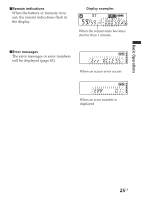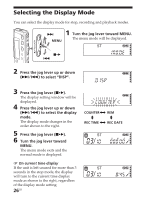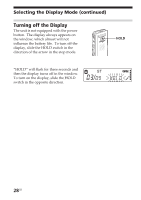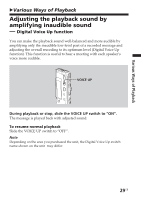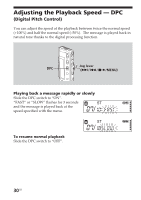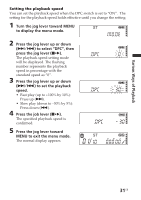Sony ICD-SX25VTP Operating Instructions - Page 30
Adjusting the Playback Speed — DPC (Digital Pitch Control), Digital Pitch Control
 |
View all Sony ICD-SX25VTP manuals
Add to My Manuals
Save this manual to your list of manuals |
Page 30 highlights
Adjusting the Playback Speed - DPC (Digital Pitch Control) You can adjust the speed of the playback between twice the normal speed (+100%) and half the normal speed (-50%). The message is played back in natural tone thanks to the digital processing function. Jog lever DPC (>/./x•B/MENU) Playing back a message rapidly or slowly Slide the DPC switch to "ON". "FAST" or "SLOW" flashes for 3 seconds and the message is played back at the speed specified with the menu. To resume normal playback Slide the DPC switch to "OFF". 30GB
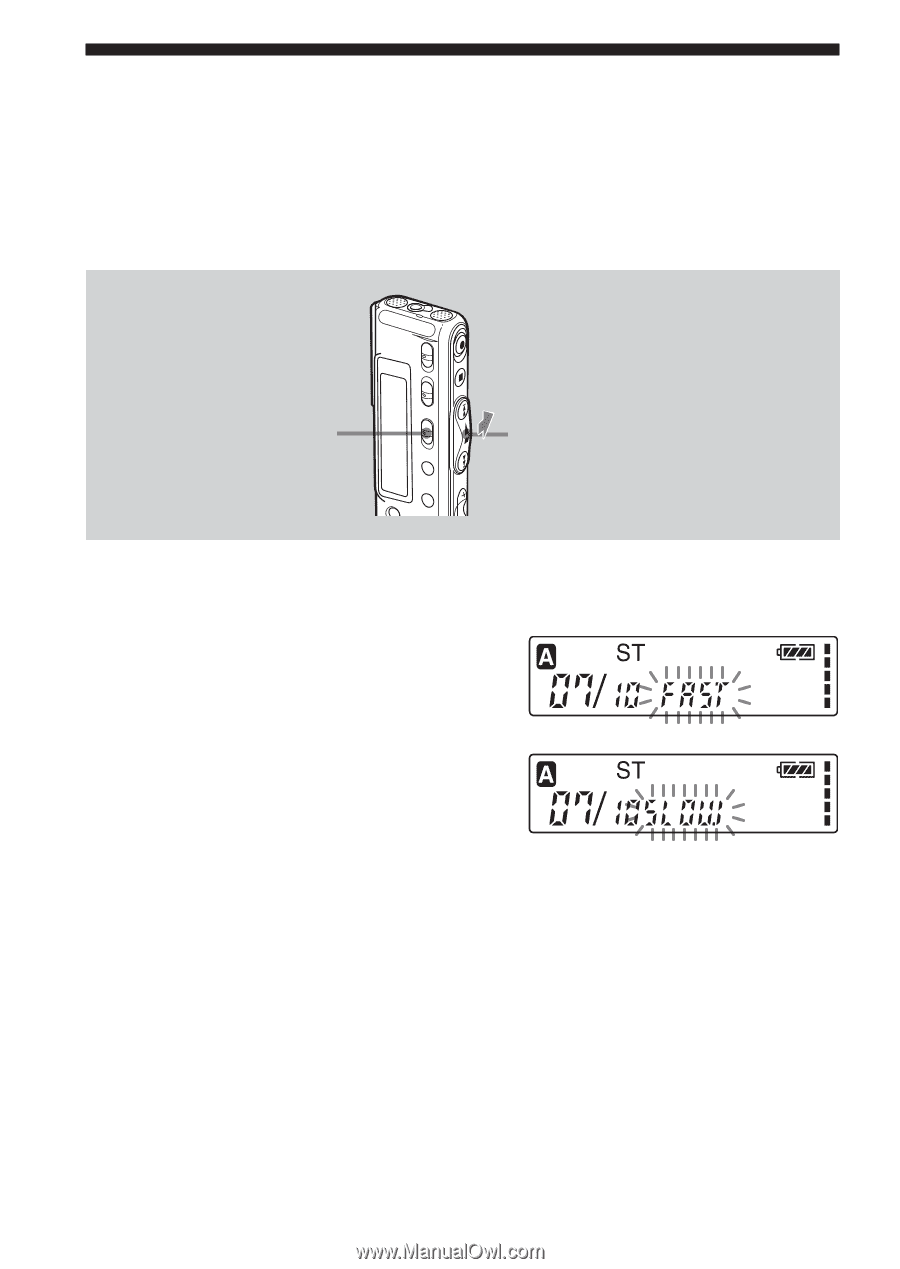
30
GB
Adjusting the Playback Speed — DPC
(Digital Pitch Control)
You can adjust the speed of the playback between twice the normal speed
(+100%) and half the normal speed (–50%).
The message is played back in
natural tone thanks to the digital processing function.
Playing back a message rapidly or slowly
Slide the DPC switch to “ON”.
“FAST” or “SLOW” flashes for 3 seconds
and the message is played back at the
speed specified with the menu.
To resume normal playback
Slide the DPC switch to “OFF”.
Jog lever
(
>/./x
•
B
/MENU)
DPC