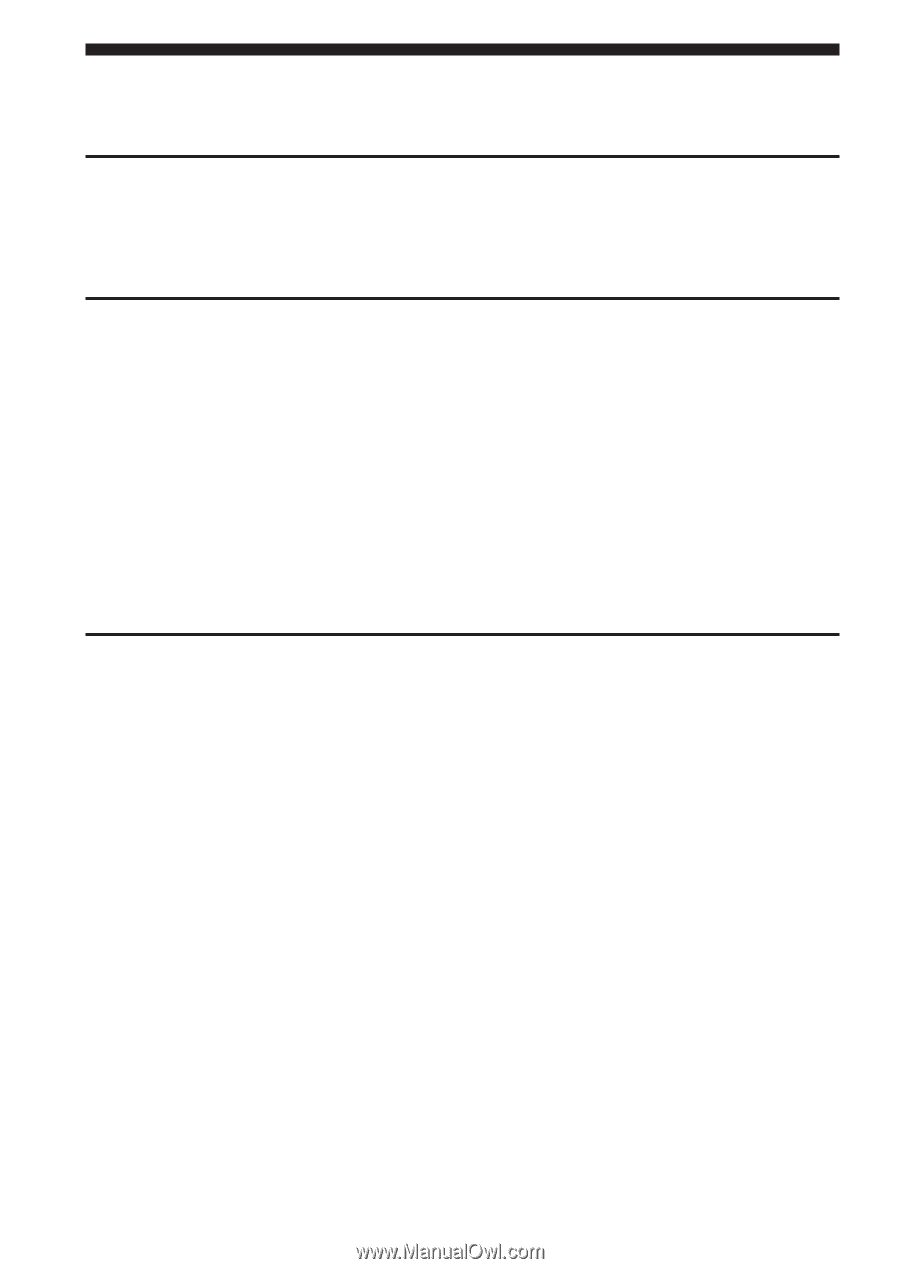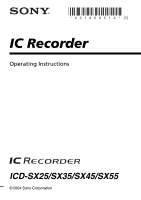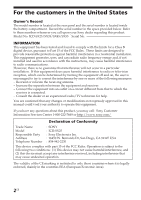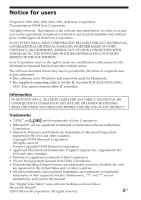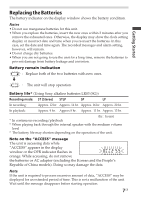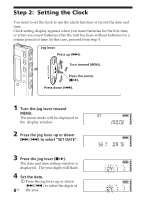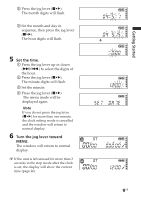Sony ICD-SX25VTP Operating Instructions - Page 4
Table of Contents, Getting Started, Basic Operations, Various Ways of Playback - s digital voice recorder
 |
View all Sony ICD-SX25VTP manuals
Add to My Manuals
Save this manual to your list of manuals |
Page 4 highlights
Table of Contents Getting Started Step 1: Installing the Batteries 6 Replacing the Batteries 7 Step 2: Setting the Clock 8 Basic Operations Recording Messages 10 Tips for Using the Built-in Microphone 13 Using Convenient Functions while Recording 14 Recording with an External Microphone or Other Equipment 16 Recording with an External Microphone 16 Recording from Other Equipment 16 Recording with Other Equipment 17 Playing Back Messages 18 Using the Display Window 23 Selecting the Display Mode 26 Turning off the Display 28 Various Ways of Playback Adjusting the playback sound by amplifying inaudible sound - Digital Voice Up function 29 Adjusting the Playback Speed - DPC (Digital Pitch Control 30 Adding a Bookmark 32 Playing Back the Specified Section Repeatedly - A-B Repeat 33 4GB