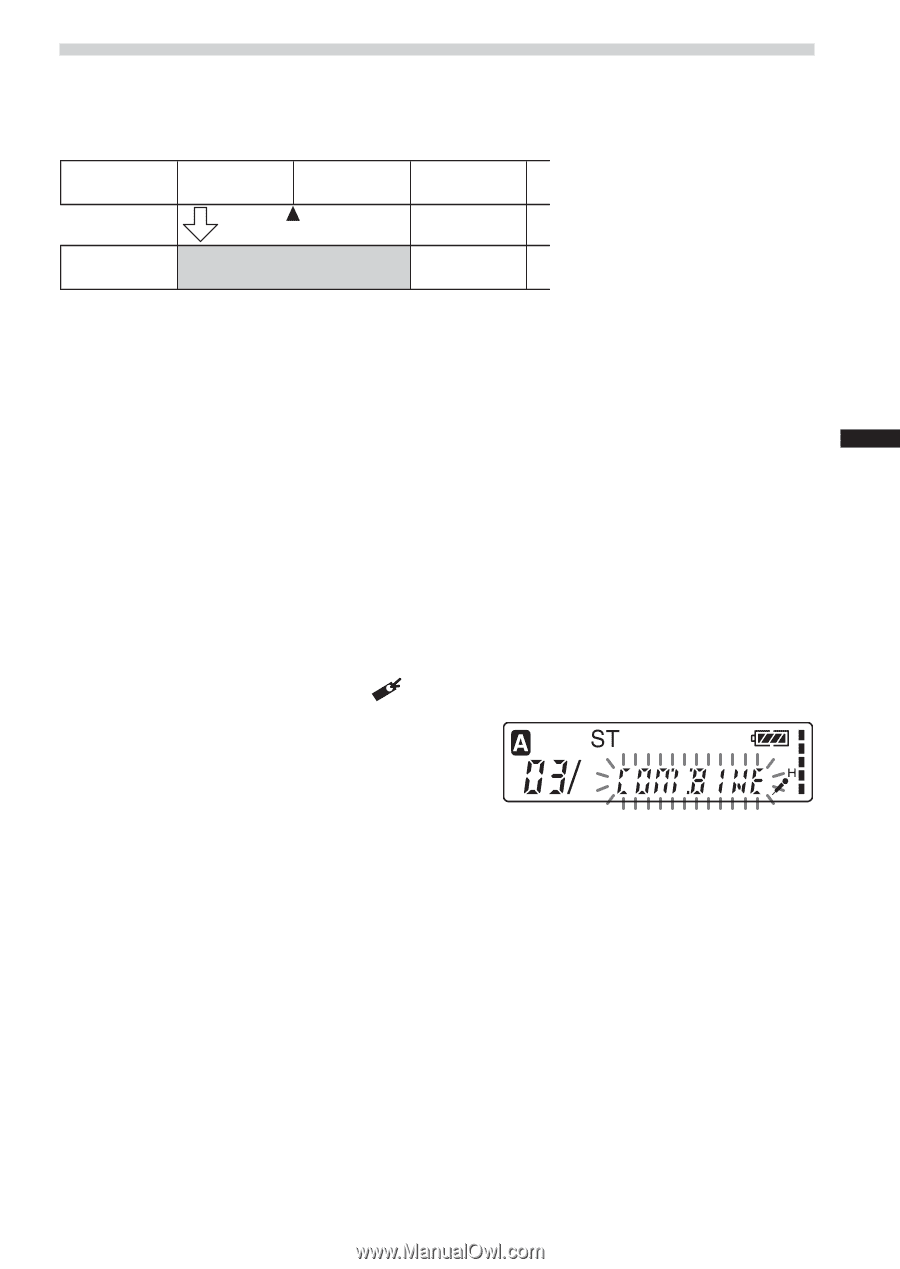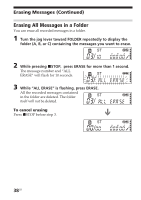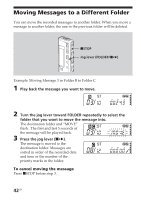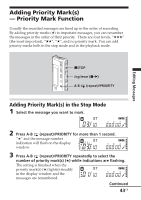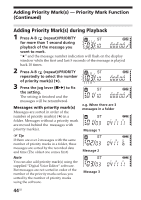Sony ICD-SX25VTP Operating Instructions - Page 41
Combining Messages, While pressing DIVIDE
 |
View all Sony ICD-SX25VTP manuals
Add to My Manuals
Save this manual to your list of manuals |
Page 41 highlights
Editing Messages Combining Messages You can combine two messages into one. Message 1 Message 2 Message 3 Message 4 Message 1 Message 2 Message 3 The message numbers decrease. Messages are combined. Notes • After combining messages, the latter message's alarm setting, priority mark(s) and bookmark will be deleted. • If you combine messages with a bookmark, the following procedures will erase the bookmark. To combine messages, redo the procedures. • You cannot combine messages of different recording modes. 1 Press xSTOP to stop the IC recorder. 2 Press the jog lever up or down (>/.) to display the number of the second of the two messages you want to combine. 3 While pressing DIVIDE/ (bookmark), press ERASE for more than 1 second. "COMBINE" will flash for 10 seconds. 4 Press ERASE while the display is flashing. The two messages are combined into one and the messages will be renumbered as in the illustration on this page. To cancel erasing Press xSTOP before step 4. 41GB