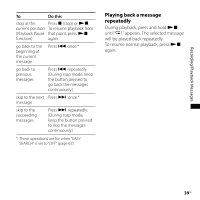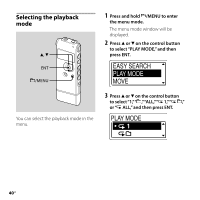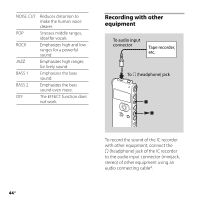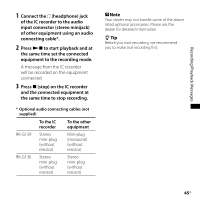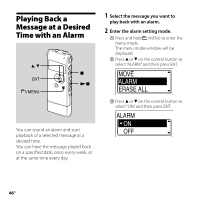Sony ICD-UX71/PNK Operating Instructions - Page 41
To stop A-B Repeat playback, repeatedly - A-B Repeat
 |
View all Sony ICD-UX71/PNK manuals
Add to My Manuals
Save this manual to your list of manuals |
Page 41 highlights
Recording/Playback Messages 1 ALL 1 ALL A message is played back. Messages in one folder are played back continuously. All the messages are played back continuously. One message is played back repeatedly. Messages in one folder are played back repeatedly. All the messages are played back repeatedly. Playing back a specified section repeatedly - A-B Repeat 1 During playback, press (repeat) A-B to specify the starting point A. "A-B B?" is displayed. 2 Press (repeat) A-B again to specify the finishing point B. " A-B" is displayed and the specified section is played back repeatedly. To resume normal playback Press . To stop A-B Repeat playback Press (stop). To change the segment specified for A-B Repeat playback During A-B Repeat playback, press A-B again to specify a new starting point A. Then specify a new finishing point B, as in step 2. Note You cannot specify the finishing point B before the starting point A that has been set. 41GB