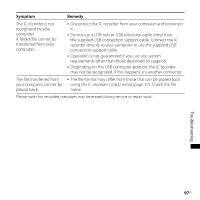Sony ICD-UX71/PNK Operating Instructions - Page 97
may not be recognized. If this happens, try another connector.
 |
View all Sony ICD-UX71/PNK manuals
Add to My Manuals
Save this manual to your list of manuals |
Page 97 highlights
Symptom Remedy The IC recorder is not recognized by your computer. A folder/file cannot be transferred from your computer. Disconnect the IC recorder from your computer and reconnect it. Do not use a USB hub or USB extension cable other than the supplied USB connection support cable. Connect the IC recorder directly to your computer or use the supplied USB connection support cable. Operation is not guaranteed if you use any system requirements other than those described on page 68. Depending on the USB connector position, the IC recorder may not be recognized. If this happens, try another connector. The file transferred from The file format may differ from those that can be played back your computer cannot be using the IC recorder (.mp3/.wma) (page 37). Check the file played back. name. Please note that recorded messages may be erased during service or repair work. Troubleshooting 97GB