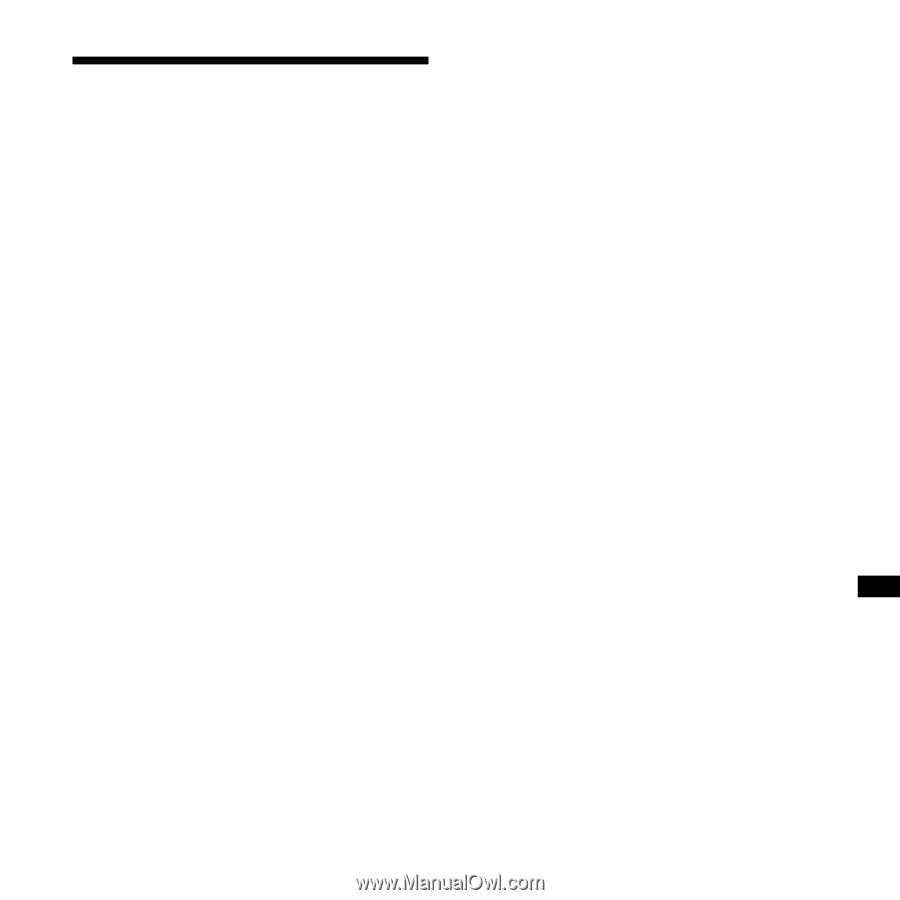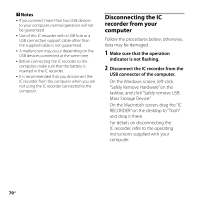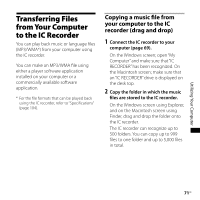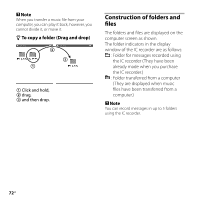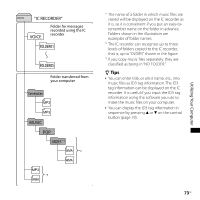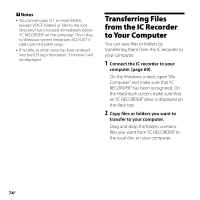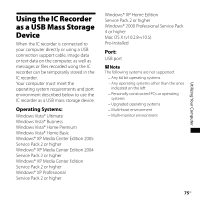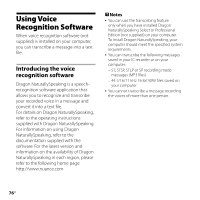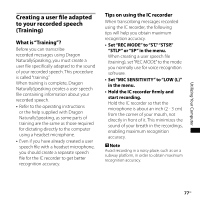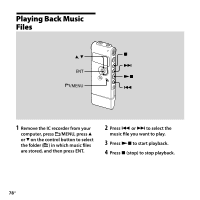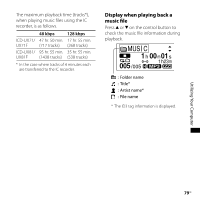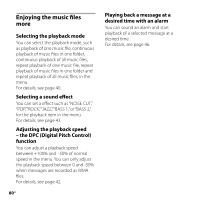Sony ICD-UX71/PNK Operating Instructions - Page 75
Using the IC Recorder as a USB Mass Storage Device, Operating Systems - pc
 |
View all Sony ICD-UX71/PNK manuals
Add to My Manuals
Save this manual to your list of manuals |
Page 75 highlights
Utilizing Your Computer Using the IC Recorder as a USB Mass Storage Device When the IC recorder is connected to your computer directly or using a USB connection support cable, image data or text data on the computer, as well as messages or files recorded using the IC recorder can be temporarily stored in the IC recorder. Your computer must meet the operating system requirements and port environment described below to use the IC recorder as a USB mass storage device. Operating Systems: Windows Vista® Ultimate Windows Vista® Business Windows Vista® Home Premium Windows Vista® Home Basic Windows® XP Media Center Edition 2005 Service Pack 2 or higher Windows® XP Media Center Edition 2004 Service Pack 2 or higher Windows® XP Media Center Edition Service Pack 2 or higher Windows® XP Professional Service Pack 2 or higher Windows® XP Home Edition Service Pack 2 or higher Windows® 2000 Professional Service Pack 4 or higher Mac OS X (v10.2.8-v10.5) Pre-Installed Port: USB port Note The following systems are not supported: Any 64 bit operating systems Any operating systems other than the ones indicated on the left Personally constructed PCs or operating systems Upgraded operating systems Multi-boot environment Multi-monitor environment 75GB