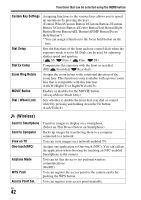Sony ILCE-7M2 Instruction Manual - Page 38
Center Lock-on AF, Smile/Face Detect.
 |
View all Sony ILCE-7M2 manuals
Add to My Manuals
Save this manual to your list of manuals |
Page 38 highlights
Functions that can be selected using the MENU button Long Exposure NR High ISO NR Center Lock-on AF Smile/Face Detect. Soft Skin Effect Auto Obj. Framing Auto Mode Scene Selection Movie SteadyShot SteadyShot Settings Color Space Auto Slow Shut. Sets noise reduction processing for shots with a shutter speed of 1 second or longer. (On/Off) Sets noise reduction processing for high-sensitivity shooting. (Normal/Low/Off) Sets the function to track a subject and continue focusing when pressing the center button in the shooting screen. (Off/On) Selects to detect faces and adjust various settings automatically. Sets to automatically release the shutter when a smile is detected. (Off/On (Regist. Faces)/On/Smile Shutter) Sets the Soft Skin Effect and the effect level. (On: High/On: Mid/On: Low/Off) Analyzes the scene when capturing faces, close-ups, or subjects tracked by Lock-on AF function, and automatically trims and saves another copy of the image with a more impressive composition. (Off/Auto) You can shoot selecting either Intelligent Auto or Superior Auto. (Intelligent Auto/Superior Auto) Selects pre-set settings to match various scene conditions. (Portrait/Sports Action/Macro/Landscape/Sunset/Night Scene/Hand-held Twilight/Night Portrait/Anti Motion Blur) Selects the exposure mode to suit your subject or effect. (Program Auto/Aperture Priority/Shutter Priority/Manual Exposure) Sets SteadyShot for shooting still images or movies. Reduces blur from camera shake when shooting while holding the camera. (On/Off) Sets SteadyShot settings. (SteadyShot Adjust./SteadyS. Focal Len.) Changes the range of reproducible colors. (sRGB/AdobeRGB) Sets the function that automatically adjusts the shutter speed following the brightness of the environment in movie mode. (On/Off) GB 38