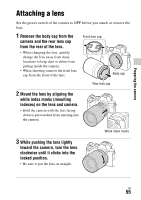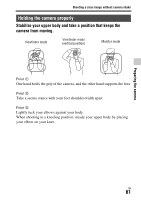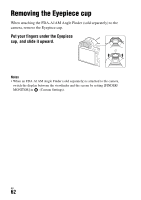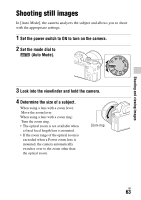Sony ILCE-7M2 Instruction Manual - Page 60
Notes, Manual
 |
View all Sony ILCE-7M2 manuals
Add to My Manuals
Save this manual to your list of manuals |
Page 60 highlights
Shooting a clear image without camera shake Auto Manual Analyzes the lens information and automatically compensates for camera shake. Compensates for camera shake using the focal length set with [SteadyS. Focal Len.] (8mm - 1000mm). • Set the focal length of the lens for shooting. Notes • The SteadyShot function may not work optimally when the power has just been turned on, right after you point the camera towards a subject, or when the shutter button has been pressed all the way down without stopping halfway. • When using a tripod, deactivate the SteadyShot function because there is a potential for malfunction of the SteadyShot function. • When the camera cannot obtain focal length information from the lens, the SteadyShot function does not work correctly. Set [SteadyShot Adjust.] to [Manual] and set [SteadyS. Focal Len.] to match the lens you are using. • When the camera cannot obtain focal length information from the lens, or [SteadyShot Adjust.] is set to [Manual], the current set value of the SteadyShot focal length will display to the side of . • When using a Sony lens with a teleconverter, etc., set [SteadyShot Adjust.] to [Manual] and set the focal length. GB 60