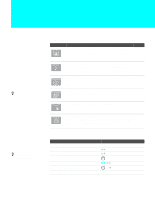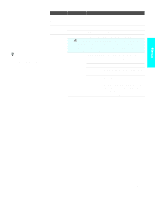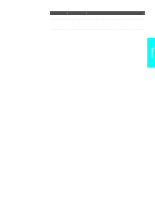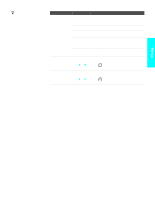Sony KDL-32XBR950 Operating Instructions (Large File - 14.6 MB) - Page 107
Back Light, Contrast, Enhancer, Select to adjust backlight and contrast to an appropriate level
 |
View all Sony KDL-32XBR950 manuals
Add to My Manuals
Save this manual to your list of manuals |
Page 107 highlights
Option Back Light Contrast Enhancer Description Adjust to decrease or increase backlight luminance. Select to adjust backlight and contrast to an appropriate level to improve picture level to improve picture reproduction in dark scenes. Select On or Off. Menus 105

105
Menus
Back Light
Adjust to decrease or increase backlight luminance.
Contrast
Enhancer
Select to adjust backlight and contrast to an appropriate level to
improve picture level to improve picture reproduction in dark scenes.
Select
On
or
Off
.
Option
Description