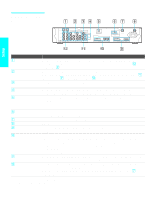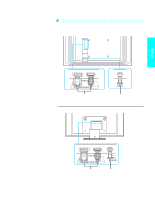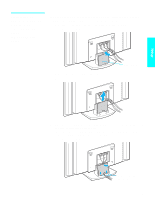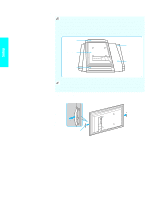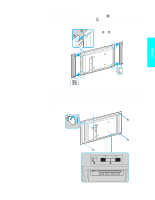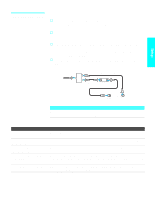Sony KDL-32XBR950 Operating Instructions (Large File - 14.6 MB) - Page 29
Pull the speaker straight out to detach., Attach the supplied speaker jack covers.
 |
View all Sony KDL-32XBR950 manuals
Add to My Manuals
Save this manual to your list of manuals |
Page 29 highlights
Setup 3 Pull the speaker straight out to detach. Rear of the display unit 4 Attach the supplied speaker jack covers. Rear of the display unit Top Insert the bottom part of the speaker jack cover (1), then firmly push in the top part (2). Bottom Speaker jack cover Do not connect the detached speakers to other audio equipment. The EXT SP ON/OFF switch is provided for future use and not used for this model. Make sure that the EXT SP switch is set to OFF. The EXT SP L/R terminals are provided for future use and not used for this model. 27

27
Setup
3
Pull the speaker straight out to detach.
4
Attach the supplied speaker jack covers.
Do not connect the detached speakers to other audio
equipment.
The EXT SP ON/OFF switch is provided for future use and not
used for this model. Make sure that the EXT SP switch is set to
OFF.
The EXT SP L/R terminals are provided for future use and not
used for this model.
Rear of the display unit
Rear of the display unit
Speaker jack cover
Top
Bottom
Insert the bottom part of the speaker
jack cover (
1
), then firmly push in
the top part (
2
).