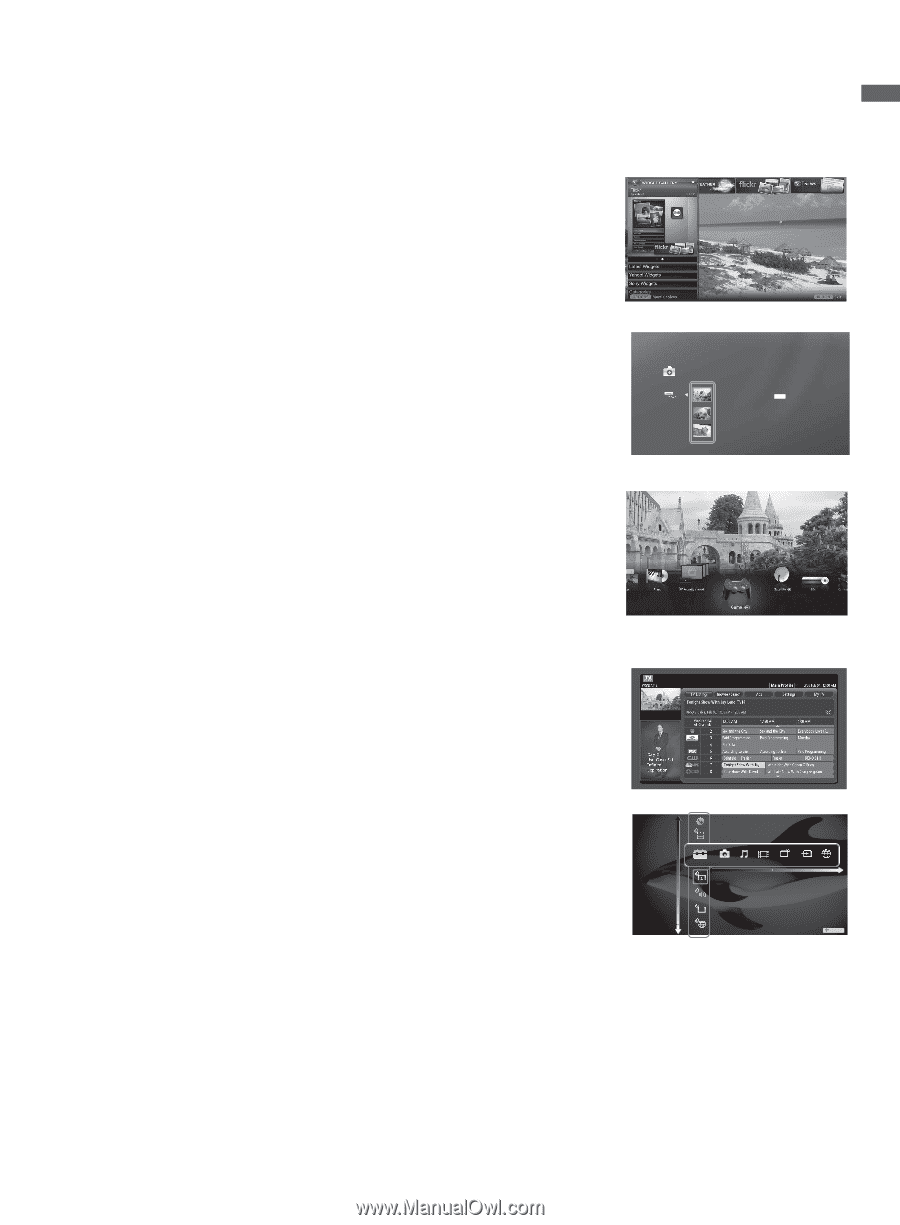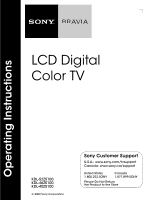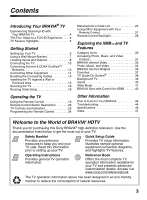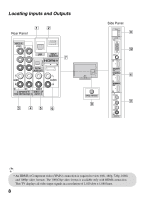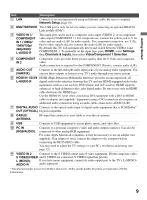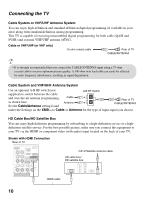Sony KDL-40Z5100 Operating Instructions - Page 5
TV Feature Highlights, Central Location for Your Favorite Items - fry s
 |
UPC - 027242756878
View all Sony KDL-40Z5100 manuals
Add to My Manuals
Save this manual to your list of manuals |
Page 5 highlights
Introducing Your BRAVIA® TV TV Feature Highlights Your BRAVIA TV is equipped with the latest in TV technology. ➢ Broadband Internet Connectivity: BRAVIA Internet Video brings videos, movies and much more from the Internet to your TV (page 32). BRAVIA Internet Widgets allow you to access local weather, news, and much more. Displayed here is Widgets (page 35). ➢ Digital Media Accessibility: Use the Photo, Music, and Video Category icons to access photo, music, and video files from DLNA CertifiedTM networked equipment or Sony USB equipment. Displayed here is Photo USB (page 33). ➢ Central Location for Your Favorite Items: The Favorites feature centralizes your favorite BRAVIA Internet Video and Widgets items, Photo, Music, Video content, TV channels, External Inputs, and Background TV themes for quick and easy access (page 37). Photo DSC02991 Fri 5/25/2007 12:06 PM JPG DSC00140.JPG DSC00141.JPG ➢ Channel Programming Information: TV Guide On Screen® provides TV programming information (page 38). ➢ TV Home Menu: XMBTM (XrossMediaBar) TV menu provides you access to TV settings, photo, music, video, TV channel listings, and more (page 29). Product Support Preferences Settings Picture & Display Sound Channel & Inputs Network TV 5