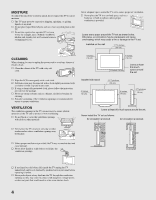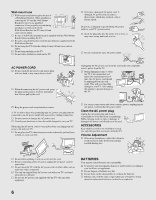9
Contents
Getting Started
Welcome to the World of
®
..........................................................................
10
Picture Quality and Aspect Ratio
.................................................................................
10
Assembling the Table-Top Stand (for KDL-40/46S4100)
............................................
11
Connecting the TV
.........................................................................................................
13
Cable System or VHF/UHF Antenna System
............................................................
13
Cable System and VHF/UHF Antenna System
.........................................................
13
HD Cable Box/HD Satellite Box
................................................................................
14
PC
.............................................................................................................................
15
Other Equipment
.......................................................................................................
16
When Connecting to Optional Equipment
...................................................................
17
Securing the TV
..............................................................................................................
19
Preventing the TV from Toppling
...............................................................................
19
Use a Sony TV Stand
................................................................................................
19
Recommended Measures to Secure the TV
.............................................................
19
Bundling the Connecting Cables
...............................................................................
21
Setting Up the Channel List - Initial Setup
...................................................................
22
Basic Operations
Remote Control
..............................................................................................................
23
TV Controls
.....................................................................................................................
26
Using the Menus
Overview of MENU
.........................................................................................................
27
Using the Picture Settings
............................................................................................
27
Using the Sound Settings
.............................................................................................
28
Using the Screen Settings
.............................................................................................
29
Using the PC Settings
...............................................................................................
30
Using the Channel Settings
..........................................................................................
31
Using the Parental Lock Settings
.................................................................................
32
Using the Setup Settings
...............................................................................................
35
Other Information
Troubleshooting
.............................................................................................................
37
Preparation for Wall Mounting
......................................................................................
39
PC Input Signal Reference Chart
..................................................................................
41
Specifications
.................................................................................................................
42
Index
................................................................................................................................
44
Customer Support
United States
On-line Registration
United States
Canada
Canada