Sony KLV-23M1 Operating Instructions - Page 34
Connecting a Digital Satellite Receiver with HDMI Connector
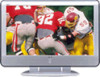 |
View all Sony KLV-23M1 manuals
Add to My Manuals
Save this manual to your list of manuals |
Page 34 highlights
Connecting a Digital Satellite Receiver with HDMI Connector Use this hookup if: • Your Digital Satellite Receiver has a High-Definition Multimedia Interface (HDMI). Disconnect all power sources before making any connections. Using an HDMI cable (not supplied), connect the Digital Satellite Receiver's HDMI OUT connector to the TV's HDMI IN connector. Use the HDMI 4 IN connection. Tips • The HDMI connector provides both video and audio signals, so it is not necessary to connect the audio cable. • Use VIDEO 4 on the remote control to select HDMI 4 IN to watch the digital satellite receiver input. Digital Satellite Receiver Rear of TV HDMI cable (not supplied) IN 34

34
IN
Connecting a Digital Satellite Receiver with HDMI
Connector
Use this hookup if:
•
Your Digital Satellite Receiver has a High-Definition Multimedia Interface
(HDMI).
Disconnect all power sources before making any connections.
Using an HDMI cable (not supplied), connect the Digital Satellite Receiver’s
HDMI OUT connector to the TV’s HDMI IN connector.
Use the HDMI 4 IN connection.
Tips
•
The HDMI connector provides both video and audio signals, so it is not necessary to
connect the audio cable.
•
Use VIDEO 4 on the remote control to select HDMI 4 IN to watch the digital satellite
receiver input.
HDMI cable (not supplied)
Digital Satellite Receiver
Rear of TV














