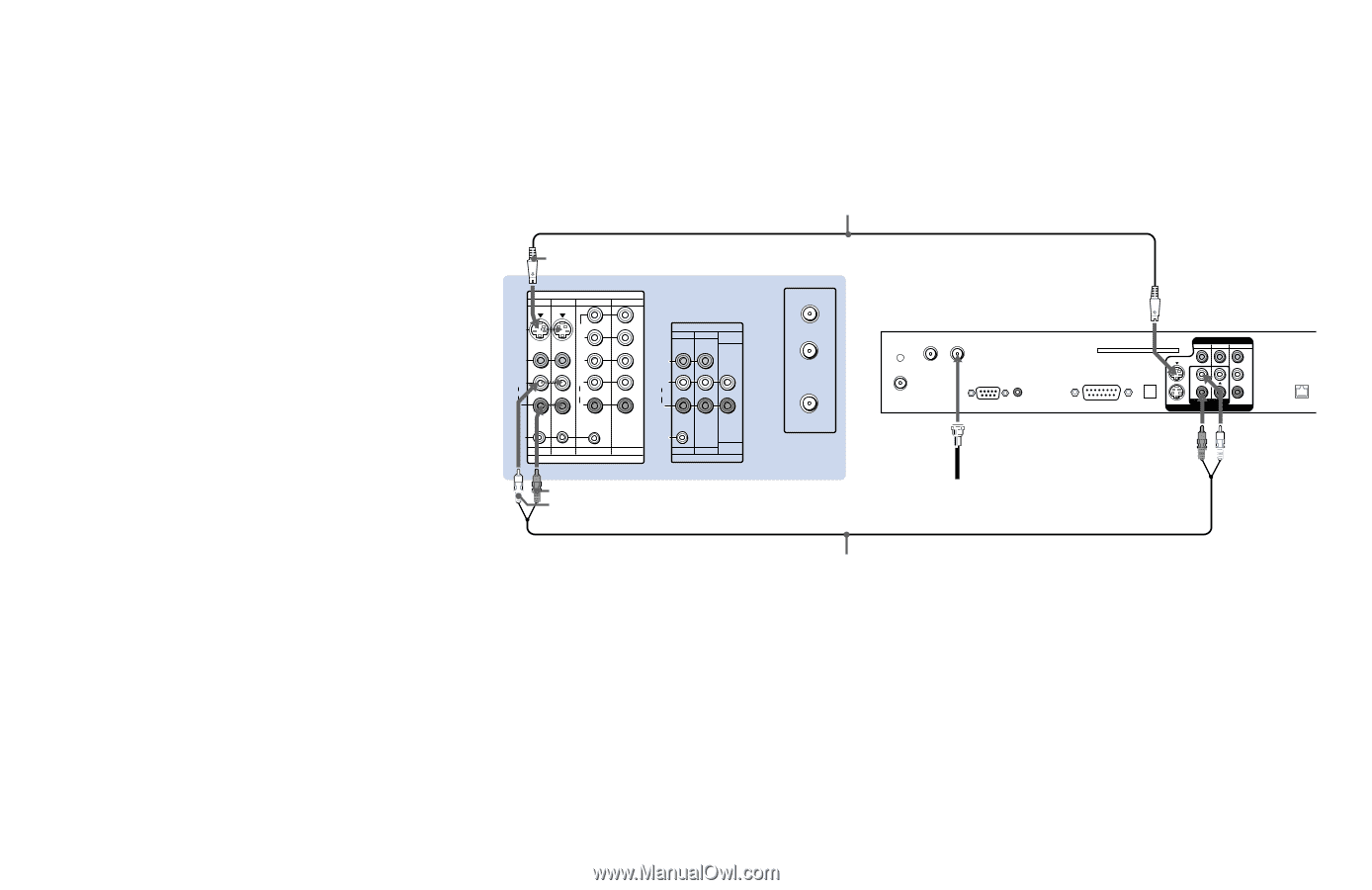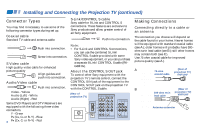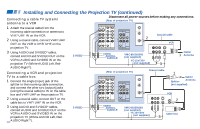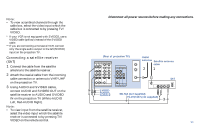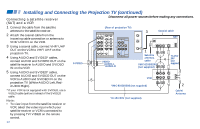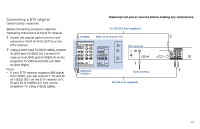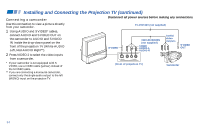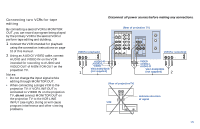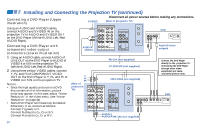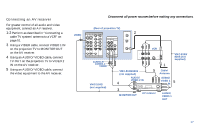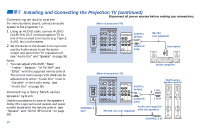Sony KP-61V85 Operating Instructions - Page 17
Connecting a DTV (digital television) receiver, Connecting a DTV digital, television receiver - tv support
 |
View all Sony KP-61V85 manuals
Add to My Manuals
Save this manual to your list of manuals |
Page 17 highlights
Connecting a DTV (digital television) receiver Before connecting, be sure to read the Operating Instructions of the DTV receiver. 1 Attach the coaxial cable from the roof antenna to VHF/UHF IN (DTV) on the DTV receiver. 2 Using AUDIO and S VIDEO cables, connect AUDIO and S VIDEO OUT on the DTV receiver to AUDIO and S VIDEO IN on the projection TV (White-AUDIO Left, RedAUDIO Right). Note: • If your DTV receiver supports 480i signal from YPBPR, you can connect Y, PB and PR of VIDEO OUT on the DTV receiver to Y, PB and PR of VIDEO 4 or 5 IN on the projection TV using VIDEO cables. Disconnect all power sources before making any connections. YC-15V/30V (not supplied) S VIDEO (Rear of projection TV) IN VIDEO 1 VIDEO 3 VIDEO 4 VIDEO 5 S VIDEO VIDEO L (MONO) AUDIO R Y PB PR L AUDIO R OUT TV MONITOR AUDIO (VAR/FIX) VIDEO L (MONO) AUDIO R S-LINK VIDEO 1 VIDEO 3 VIDEO 4 IN VIDEO 5 S-LINK AUDIO TV MONITOR (VAR/FIX) OUT AUDIO-R AUDIO-L AUX TO CONVERTER VHF/UHF DTV receiver VHF/UHF IN VHF/UHF IN (DTV) SATELLITE IN VHF/SATELLITE OUT 1 VCR LOW SPEED DATA CONTROL Roof antenna RK-74A (not supplied) 2 VIDEO 1 2 3 ACCESS CARD S VIDEO Y DIGITAL AUDIO OUT L PB (OPTICAL) MONO R PR VGA OUT AUDIO AUDIO/VIDEO OUT TEL LINE 2 13