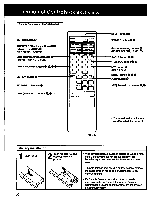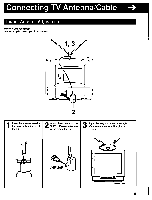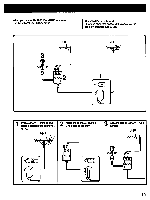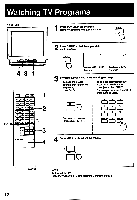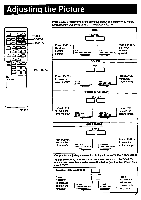Sony KV-20TS27 Operating Instructions - Page 12
Watching, Programs
 |
View all Sony KV-20TS27 manuals
Add to My Manuals
Save this manual to your list of manuals |
Page 12 highlights
Watching TV Programs KV-20TS28 1 Press POWER on the TV or the Remote Commander to turn the TV on. POWER 2 Press CABLE so that the appropriate mode appears. CABLE 3 C3 4 31 -25 nrtm ni rm-LAj- ffin mi ni s mnmerao a :tiny 2 a cti±in ±aa -in ENTE I II a • .awevoL ITV TRINITRON RW 703 To view VHF or UHF To view cable TV channels channels 3 Select a channel in one of the following two ways: To scan the preset To select a channel directly, channels* in numerical press the channel number sequence, button(s) and then ENTER. press CH +/- For example, to select channel 10, press 1, 0 and ENTER. + CH -a ±a2==1±±11 * For more on presetting channels, see p. 14-15. QI EL ±I E5 DISPLAY L I ENTER 4 Press VOL + or - to adjust the volume. + VOL _ ♦ / RM-783 NOTE To turn off the TV Press POWER on the TV or the Remote Commander again. 12