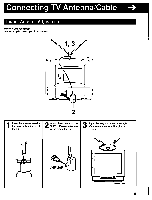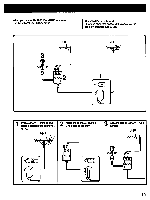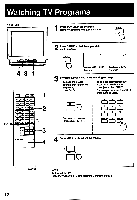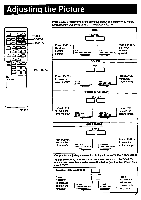Sony KV-20TS27 Operating Instructions - Page 14
resetting
 |
View all Sony KV-20TS27 manuals
Add to My Manuals
Save this manual to your list of manuals |
Page 14 highlights
resetting V Use this feature to add channels to the channel scan memory. To Preset All Receivable Channels Automatically KV-20TS28 1 Press POWER on the TV or the Remote Commander to turn the TV on. POWER 2 Press CABLE so that the appropriate mode appears. CABLE 3 C3 1 Remote control detector rn El* 1 areennnsimntti Effffiitnn ni 2 c±1a 3 r±1±3M1 EI of Pc CH 4 =} I TV TRINITRON moms To preset VHF or UHF To preset cable TV channels channels NOTE If "VIDEO" Is displayed on the screen Press the TVNIDEO button on the TV or on the Remote Commander so that a channel number appears. 3 Press AUTO PGM. AUTO PGM \ AU !Ai"."i.),-.. 2 ,.. 3 1 ,,,, ••• 2 hT k IN ' "AUTO PROGRAM" is displayed on the screen and receivable channels (other than the channels already preset) will be preset in numerical sequence. The channels previously preset remain in the TV's memory. When no more channels can be found, the programming stops and the lowest numbered channel is displayed. 4 To check or view preset channels Press CH11- ) RM-783 Channels that can be received on this TV: VHF: 2 -13 UHF: 14 - 69 Cable: 1 - 125 To add channels that could not be preset automatically because their signal strength was too weak, or to erase unnecessary channels, follow the steps in "To preset only the desired channels" on the next page. 14