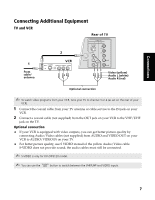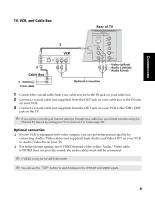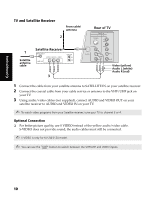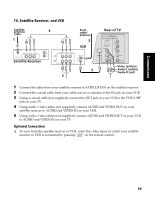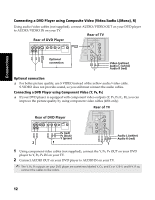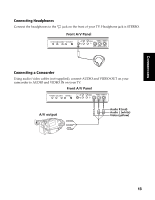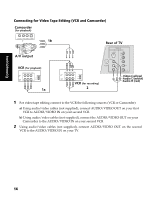Sony KV-24FS120 Operating Instructions - Page 20
Rear of TV, Rear of DVD Player - component video
 |
View all Sony KV-24FS120 manuals
Add to My Manuals
Save this manual to your list of manuals |
Page 20 highlights
Connecting a DVD Player using Composite Video (Video/Audio L(Mono), R) Using audio/video cables (not supplied), connect AUDIO/VIDEO OUT on your DVD player to AUDIO/VIDEO IN on your TV. Rear of TV Rear of DVD Player Connections Optional connection Video (yellow) Audio L (white) Audio R (red) Optional connection ❏ For better picture quality, use S VIDEO instead of the yellow audio/video cable. S-VIDEO does not provide sound, so you still must connect the audio cables. Connecting a DVD Player using Component Video (Y, PB, PR) ❏ If your DVD player is equipped with component video outputs (Y, PB, PR/L, R), you can improve the picture quality by using component video cables (480i only). Rear of TV Rear of DVD Player PR (red) PB (blue) Y (green) 2 1 Audio L (white) Audio R (red) 1 Using component video cables (not supplied), connect the Y, PB, PR OUT on your DVD player to Y, PB, PR IN on your TV. 2 Connect AUDIO OUT on your DVD player to AUDIO IN on your TV. ✍ The Y, PB, PR outputs on your DVD player are sometimes labeled Y, CB, and CR or Y, B-Y, and R-Y. If so, connect the cables to like colors. 12