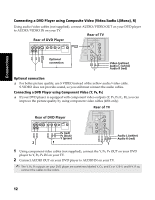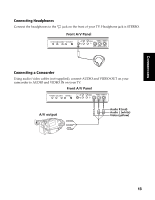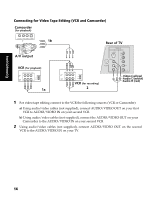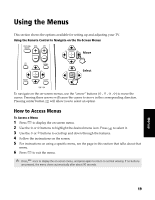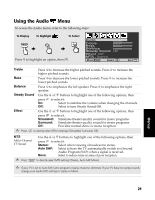Sony KV-24FS120 Operating Instructions - Page 25
Basic Functions
 |
View all Sony KV-24FS120 manuals
Add to My Manuals
Save this manual to your list of manuals |
Page 25 highlights
Menu Timer Timer 1 : Set Timer 2 : Set Current Time Move Select End Setup Caption Vision : Off Info Banner : Off Video Label Tilt Correction Language : English 16:9 Enhanced: Off Move Select End Allows you to Set the clock on your TV and program scheduled viewing using Timer 1 and Timer 2. Select closed captioning options, label video inputs, adjust tilt correction, select menu languages, or run a demo of the menus. Basic Functions 17
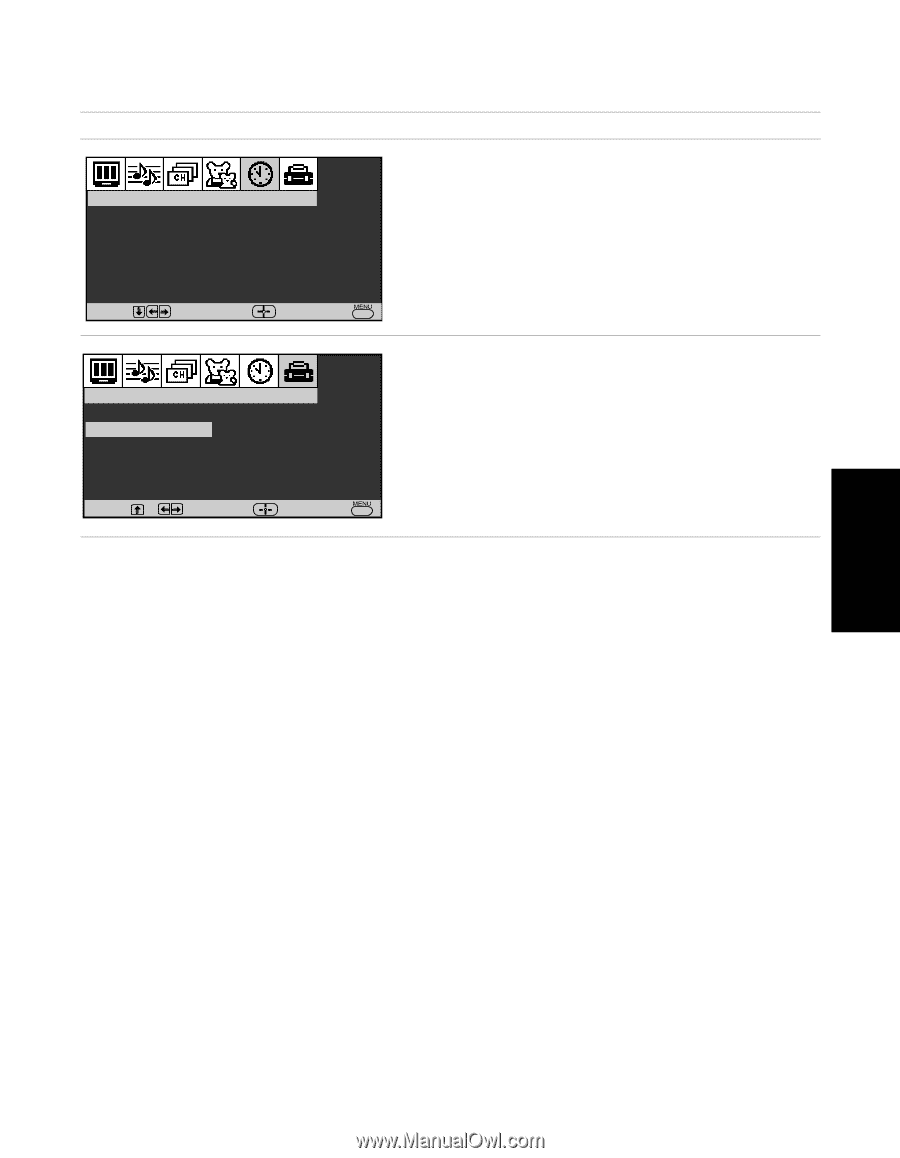
17
Basic Functions
Menu
Allows you to
Set the clock on your TV and program
scheduled viewing using Timer 1 and
Timer 2.
Select closed captioning options, label video
inputs, adjust tilt correction, select menu
languages, or run a demo of the menus.
Timer
Timer 1 : Set
Timer 2 : Set
Current
Time
Move
Select
End
Tilt Correction
Language : English
Setup
Caption Vision :
Off
16:9 Enhanced:
Off
Video Label
Info Banner :
Off
Move
Select
End