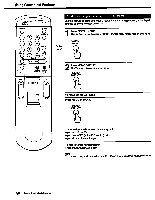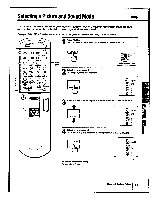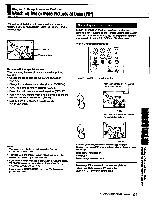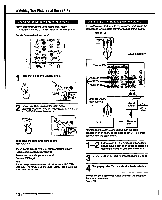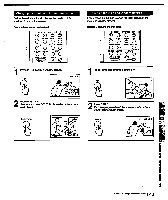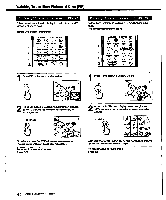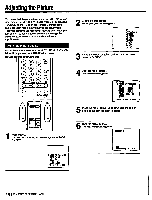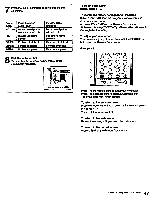Sony KV-27XBR96S Primary User Manual - Page 43
ql;FP
 |
View all Sony KV-27XBR96S manuals
Add to My Manuals
Save this manual to your list of manuals |
Page 43 highlights
Changing the position of the window picture Follow these instructions to change the position of the window picture on the screen. Remote Commander (Inner panel) CH INDEX POSITION PIP • @OO SPLIT AUDIO SWAP OFF O O O O O 000 -CH- TVNIDEO REPLAY o7+00 VTR1 2 3 MOP LEARN ql;FP • O 1Press PIP to display a window picture. PIP VIDEO 1 Swapping the main and window pictures Follow these instructions to swap the input signals of the main and window pictures. Remote Commander (Inner panel) CH INDEX POSMON PIP ® 16 O O I SPLIT AUDIO SWAP OFF j ) O O O O ) ) snOoi .c.cancs -CH- TV/VIDEO REPLAY 0 PCNRE0 VTR/ 2 3 MOP LEARN D Cl;W) • 0 Press PIP to display a window picture. PIP 4. 2 2 Press POSITION. Each time youpress POSITION, the windowpicture moves as illustrated. POSITION • $ VIDE I..1 2 Press SWAP. Each time youpress SWAP, the images from the main and windowpictures switchplaces. SWAP VIDEO 1 (did)ono issaingid wow JO OMI Chapter 3: Using Advanced Features 143