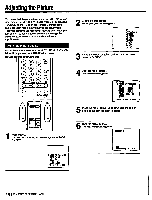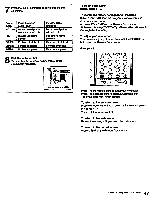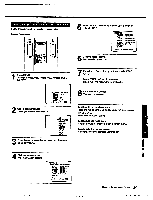Sony KV-27XBR96S Primary User Manual - Page 51
Adjusting, Sound
 |
View all Sony KV-27XBR96S manuals
Add to My Manuals
Save this manual to your list of manuals |
Page 51 highlights
Adjusting the Sound Selecting a sound mode Use the DSP (Digital Sound Processor) menu to select the sound mode that best suits the type of sound you are listening to. Example: Select JAZZ CLUB mode to enhance the effect when viewing a musical performance Remote Commander VOL MED ' l Int e ar 1Press MENU. The main menu appears PZPROG PALETTE MODE SET OTINE SET UP WENGLISH SELICYCO Nemec) atiregE 2 Press the rocker control up or down until the cursor points to "PROG PALETTE." 3 Click the rocker control. The programpalette menu appears. mr la • ►•STANDARD • MOVIE • SPORTS • NEWS •MUS C •GAME VIDEO AUDIO MENU 4 Press the rocker control up or down until the cursor points to "AUDIO." 5 Click the rocker control. The AUDIO screen appears. ••• GBAUDIO TREBLE BASS IIIIIIINN...I..M... BALANCE .0-4-0-OSP SELEtig0 autiailp imam 6 Press the rocker control up or down until the cursor points to "DSP." 7 Click the rocker control The OSPmenuappears. ©DSP P•DOLBY SURROUND • SRS AUTO "'JAll CLUB • DANCE CLUB • LIVE CONCERT • SIMULATED ▪ SURROUND OFF scurqo uumisp Ewen 8 Press the rocker control up or down until the cursor points to "JAZZ CLUB." 9 Click the rocker control. JAZZ CLUB mode is selected. JD$P • DOLBY SURROUND ESNS AUTO • IAll CLUB • DANCE CLUB • LIVE CONCERT "'SIMULATED IISURROUND OFF setecifo itrrumulp atr0ME To select a different mode Repeat steps 8 - 9. (See the next page for the different modes you can choose.) ak To further adjust the sound Follow the instructions on pp. 53 - 54. 28 If To return to the previous menu Press AN WINDOW +/- until the cursor points to " MENU." Then press RETURN. To return to the main menu Repeat the above, until you reach the main menu. To return to the normal screen. Press MENU on the Remote Commander. Chapter 3: Using Advanced Features 151