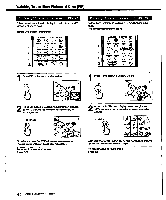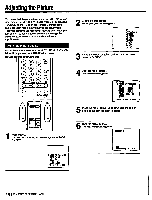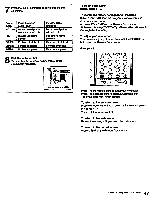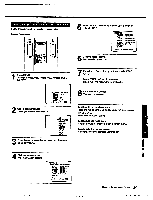Sony KV-27XBR96S Primary User Manual - Page 49
Etime
 |
View all Sony KV-27XBR96S manuals
Add to My Manuals
Save this manual to your list of manuals |
Page 49 highlights
Setting NR (picture noise reduction) ON or OFF Follow these instructions to reduce picture noise. Remote Commander VOL CH 01/ 5 Press the rocker control up or down until the cursor points to "NR." GSV IDEO PICTURE IIIRMININNOmm HUE COLOR IMMINVImm BRIGHT NOMMINNumnuom SHARP INING-..own. TRINITONE: LOW OIR:OFF smut> unget4ip tzuem 6 Click the rocker control. The mode display turns red. 1Press MENU. Themainmenuappears, andthe cursorpoints to 'FROG PALETTE." 7 Press the rocker control up or down to select "ON" or "OFF." Select "ON" to reduce picture noise. Select "OFF" to restore the normal picture. HZIPROG PALETTE €eMTOIMDEE SET SET UP MIENGLISH scuato IlITUNlQ Ewen 2 Click the rocker control. The programpalette menu appears. GS I, eSTANDARD * WVI E asPORTS • NEWS mMUSIC mGAME VIDEO AUDIO *MENU 3 Press the rocker control up or down until the cursor points to "VIDEO." 4 Click the rocker control. The VIDEO screen appears. CaVIDEO I CTURE HUE COLOR MIHMINIm BRIGHT SHARP IIIMMINIA.ume... TRIMITONE: LOW NR:OFF MAC* UITEM A•ININE. 8 Click the rocker control. The setting is complete. To return to the previous menu Press the rocker control up or down until the cursor points to MENU." Then click the rocker control. To return to the main menu Repeat the above, until you reach the main menu. To return to the normal screen Press MENU on the Remote Commander. ng 49 Chapter 3: Using Advanced Features