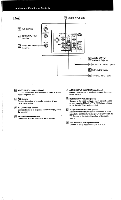Sony KV-32CX10 Primary User Manual - Page 12
Presetting, Channels
 |
View all Sony KV-32CX10 manuals
Add to My Manuals
Save this manual to your list of manuals |
Page 12 highlights
Presetting Channels Use the supplied Remote Commander. Both automatic and manual programming are available. Automatic programming presets all the receivable channels automatically. With manual programming, you can preset only the desired channels. When the presetting has been completed, only the preset channels appear, in numerical sequence, when CH (CHANNEL) +/- are pressed. Receivable channels of this unit are: VHF: 2-13 UHF: 14-69 Cable: 1-125 CABLE selector CHANNEL AUTO PROG ERASE ADD. TV Channel number ENTER i --ern o o o o o o 0 lj o 0000 on o c____I Frm=i o = =, 0 0 - -51E1 0 0 0 0 M- O f=] 0 C=I .000 00 0000Ella 0 0 CD 0 ANT/AUX CH (channel) scan 12

Presetting
Channels
Use
the
supplied
Remote
Commander.
CABLE
selector
Both
automatic
and
manual
programming
are
available.
Automatic
programming
presets
all
the
receivable
channels
automatically.
With
manual
programming,
you
can
preset
only
the
desired
channels.
When
the
presetting
has
been
completed,
only
the
preset
channels
appear,
in
numerical
sequence,
when
CH
(CHANNEL)
+/—
are
pressed.
Receivable
channels
of
this
unit
are:
VHF:
2-13
UHF:
14-69
Cable:
1-125
AUTO
PROG
ERASE
ADD.
TV
Channel
number
ENTER
12
i
--ern
o
o
o
o
o
0
lj
o
o
0000
on
o
c____I
Frm=i
o
=
=,
0
0
-
-51E1
0
0
0
0
M-
O
f=]
0
C=I
.000
00
0000Ella
0
0
CD
0
ANT/AUX
CHANNEL
CH
(channel)
scan