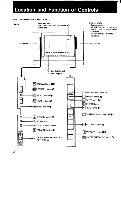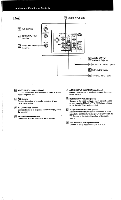Sony KV-32CX10 Primary User Manual - Page 8
Converter, Video, 1atto, Output, Audio
 |
View all Sony KV-32CX10 manuals
Add to My Manuals
Save this manual to your list of manuals |
Page 8 highlights
Location and Function of Controls Rear g VIDEO INPUT jacks g AUX terminal 41 TO CONVERTER terminal AUX TO CONVERTER (Cr 42 VHF/UHF antenna terminal VHF/ UHF VIDEO I VIDEO VIDEO I VIDEO INC•ATOR OUTPUT AUDIO OUTPUT (VARIABLE) (MONOr(D AUDIO I AUDIO --- 1ATTO" Fa AUDIO OUTPUT L=I (VARIABLE) jacks El MONITOR OUTPUT jacks 45 EXT AUDIO jacks 46 S VIDEO INPUT jack lE VIDEO INPUT (1, 3) jacks (phono) Connect to the video and audio output jacks of a VCR, video disc player, etc. g AUX terminal Connect the output of a special converter for pay cable TV reception. E TO CONVERTER terminal Connect the input of a special converter for pay cable TV reception. 42 VHFIUHF antenna terminal Connect an external antenna or a CAN cable. 43 AUDIO OUTPUT (VARIABLE) jacks (phono) Connect an amplifier to monitor the sound through a stereo system. 44 MONITOR OUTPUT jacks (phono) Connect to the video and audio input jacks of a VCR or color monitor. Either the TV or VCR signal selected by the TV/VIDEO button is supplied. 45 EXT (external) AUDIO jacks (phono) An external audio source can be connected to these jacks to be combined with the picture displayed on the N. Connect to the audio/line output of the audio source. 46 S VIDEO INPUT jack (4-pin mini DIN) Connect to the S video output jack of a VCR. 8