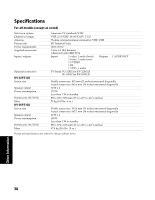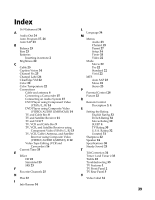Sony KV-36FS120 Operating Instructions - Page 47
Index - troubleshooting
 |
View all Sony KV-36FS120 manuals
Add to My Manuals
Save this manual to your list of manuals |
Page 47 highlights
Index 16:9 Enhanced 34 A Audio Out 24 Auto Program 17, 26 Auto SAP 23 B Balance 23 Bass 23 Batteries Inserting in remote 2 Brightness 22 C Cable 25 Caption Vision 34 Channel Fix 25 Channel Label 26 ClearEdge VM 22 Color 22 Color Temperature 22 Connections Cable and antenna 6 Connecting a Camcorder 15 Connecting an Audio System 15 DVD Player using Component Video (YPBPR/L, R) 14 DVD Player using Composite Video (VIDEO/AUDIO L(MONO),R) 14 TV and Cable Box 8 TV and Satellite Receiver 11 TV and VCR 7 TV, VCR and Cable Box 9 TV, VCR, and Satellite Receiver using Component Video (YPBPR/L, R) 13 TV, VCR, Cable/Antenna, and Satellite Receiver using Composite Video (VIDEO/AUDIO L(MONO), R 12 Video Tape Editing (VCR and Camcorder) 16 Current Time 33 E Effect Off 23 Simulated 23 SRS 23 F Favorite Channels 25 H Hue 22 I Info Banner 34 L Language 34 M Menus Audio 23 Channel 25 Parent 27 Setup 34 Timer 33 Video 22 Mode Movie 22 Pro 22 Standard 22 Vivid 22 MTS Auto SAP 23 Mono 23 Stereo 23 P Parental Control 28 Picture 22 R Remote Control Description 3, 4 S Setting the Rating English Rating 32 French Rating 32 Movie Rating 30 SLEEP 4 TV Rating 30 U.S.A. Rating 32 Unrated 31 Sharpness 22 Speaker 24 Specifications 38 Steady Sound 23 T Tilt Correction 34 Timer 1 and Timer 2 33 Treble 23 Troubleshooting 35 TV Features 1 TV Front Panel 2 TV Rear Panel 5 V Video Label 34 39