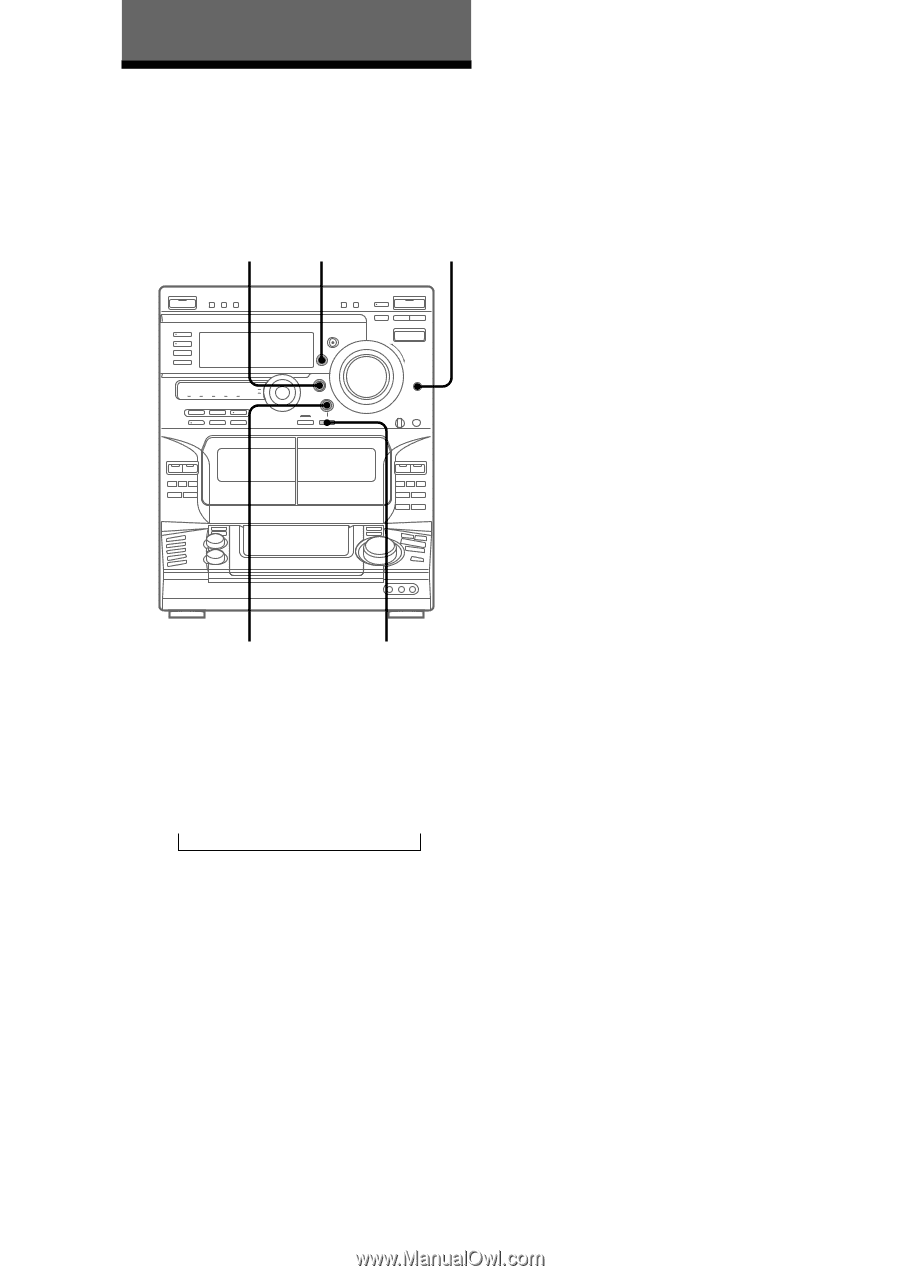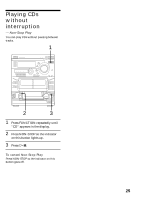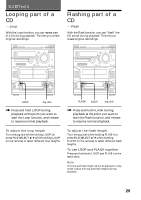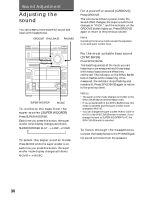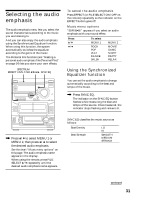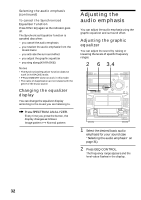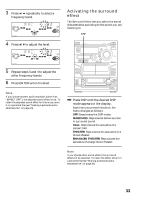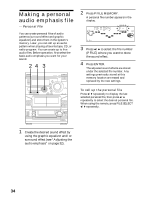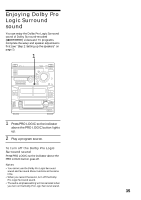Sony LBT-W900AV Operating Instructions - Page 30
Adjusting the, sound
 |
View all Sony LBT-W900AV manuals
Add to My Manuals
Save this manual to your list of manuals |
Page 30 highlights
Sound Adjustment Adjusting the sound You can create a more powerful sound and listen with headphones. GROOVE SYNC BASS PHONES For a powerful sound (GROOVE) Press GROOVE. The volume switches to power mode, the sound effect changes, the super woofer level changes to "HIGH," and the indicator on the GROOVE button lights up. Press GROOVE again to return to the previous volume. Note Canceling the Groove mode cancels the equalizer curve and super woofer level. SUPER WOOFER MODE To reinforce the bass from the super woofer (SUPER WOOFER) Press SUPER WOOFER. Each time you press this button, the super woofer level display changes as follows: SUPER WOOFER FLAT n LOWn HIGH n To select the super woofer mode Press MODE while the super woofer is on. Each time you press this button, the super woofer mode display changes as follows: MOVIE ˜ MUSIC For the most suitable bass sound (SYNC BASS) Press SYNC BASS. The bass frequencies of the music you are listening to are measured and those areas with heavy bass tones are effectively reinforced. The indicator on the SYNC BASS button flashes while measuring. Once measured, the indicator stops flashing and remains lit. Press SYNC BASS again to return to the previous level. Notes • The super woofer mode changes to MUSIC in the SYNC BASS (Synchronized Bass) mode. • If you press MODE in the SYNC BASS mode, this mode is canceled and the super woofer mode changes to MOVIE. • You can change the super woofer level to LOW or HIGH in the SYNC BASS mode. However, if you change the level to SUPER WOOFER FLAT, the SYNC BASS mode is canceled. To listen through the headphones Connect the headphones to the PHONES jack. No sound will come from the speakers. 30