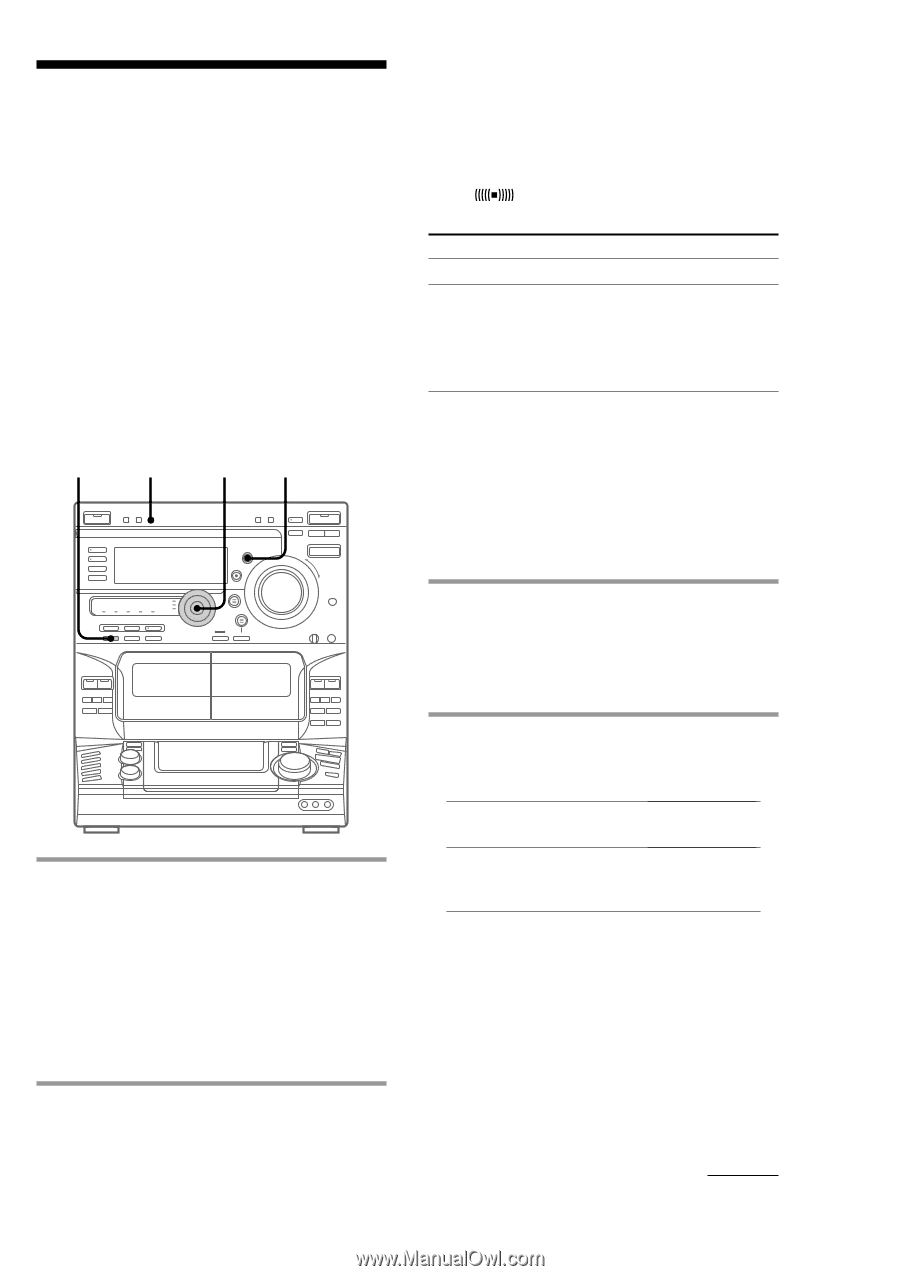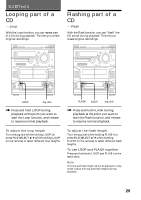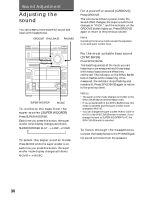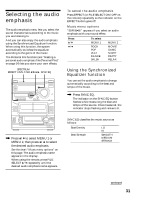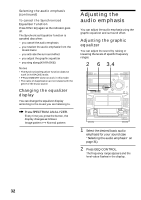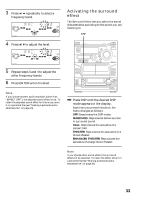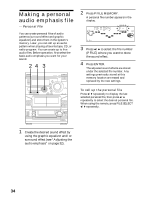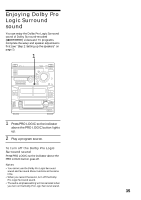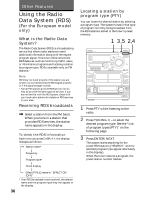Sony LBT-W900AV Operating Instructions - Page 31
Selecting the audio, emphasis
 |
View all Sony LBT-W900AV manuals
Add to My Manuals
Save this manual to your list of manuals |
Page 31 highlights
Selecting the audio emphasis The audio emphasis menu lets you select the sound characteristics according to the music you are listening to. And you can also enjoy the audio emphasis using the Synchronized Equalizer function. When using this function, the system automatically switches the equalizer according to the genre of the music. The Personal File function (see "Making a personal audio emphasis file (Personal File)" on page 34) lets you store your own effects. SPECTRUM EFFECT ANALYZER V/v/B/b SYNC EQ To cancel the audio emphasis Press EFFECT (or FILE SELECT ON/OFF on the remote) repeatedly so the indicator on the EFFECT button goes off. Music menu options "SUR " appears if you select an audio emphasis with a surround effect. Press V/v B/b To select MENU 1 ROCK POP JAZZ DANCE SALSA MENU 2 MOVIE GAME NIGHT PARTY RELAX Using the Synchronized Equalizer function You can set the audio emphasis to change automatically according to the beat and tempo of the music. / Press SYNC EQ. The indicator on the SYNC EQ button flashes while measuring the beat and tempo of the source. Once measured, the indicator stops flashing and remains lit. / Press V/v to select MENU 1 or MENU 2, then press B/b to select the desired audio emphasis. See the chart "Music menu options" on this page. The audio emphasis name appears in the display. When using the remote, press FILE SELECT V/v repeatedly until the desired audio emphasis name appears. SYNC EQ classifies the music source as follows: Beat Density Beat Strength LO HI SMOOTH MEDIUM STRONG continued 31