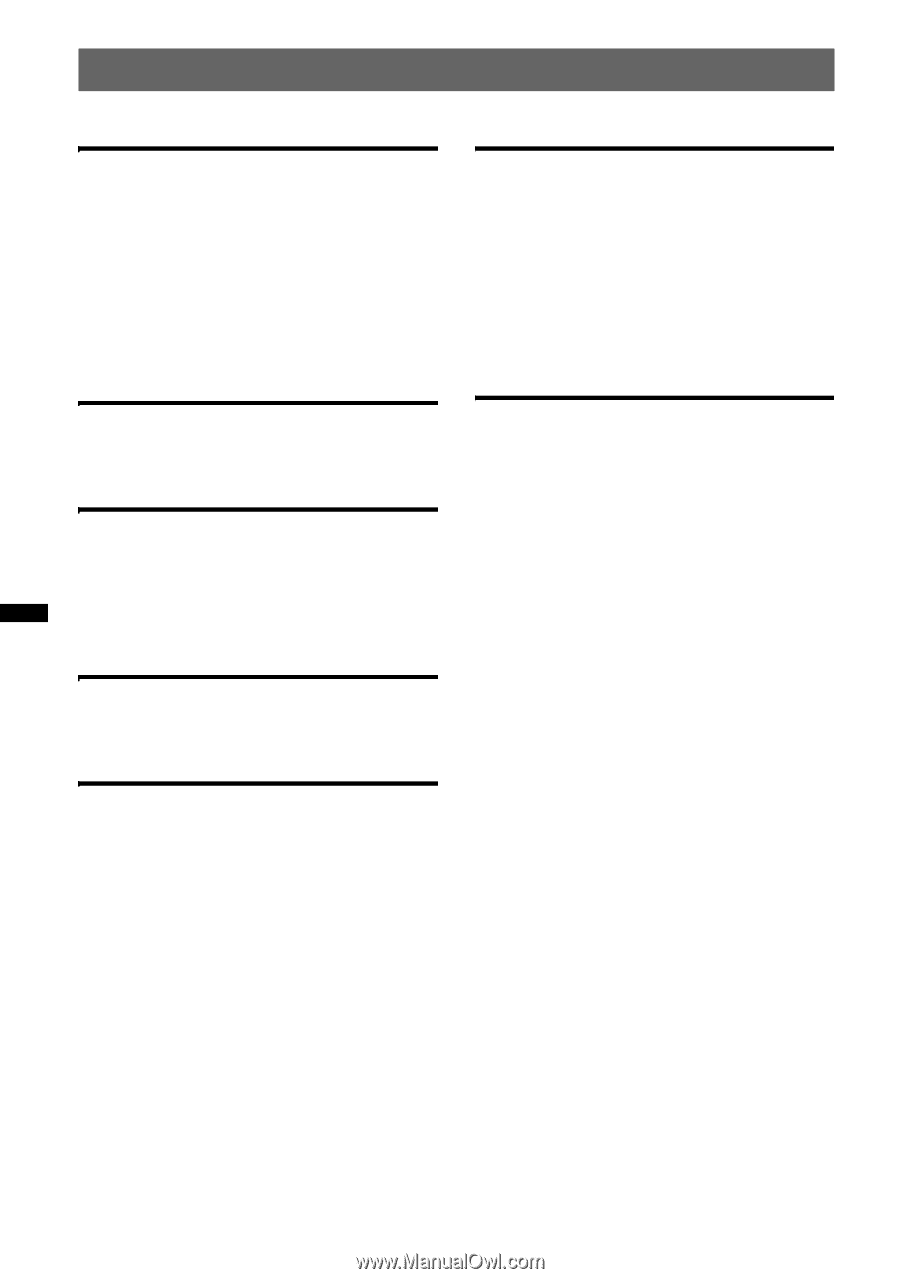Sony MEXBT2700 Operating Instructions - Page 4
Table of Contents - manual
 |
UPC - 027242744899
View all Sony MEXBT2700 manuals
Add to My Manuals
Save this manual to your list of manuals |
Page 4 highlights
Table of Contents Getting Started Playable discs on this unit 6 About Bluetooth function 6 Resetting the unit 7 Canceling the DEMO mode 7 Preparing the card remote commander 8 Setting the clock 8 Detaching the front panel 8 Attaching the front panel 9 Location of controls and basic operations Main unit 10 Card remote commander RM-X304 12 Radio Storing and receiving stations 13 Storing automatically - BTM 13 Storing manually 13 Receiving the stored stations 13 Tuning automatically 13 CD Display items 13 Repeat and shuffle play 13 Other functions Changing the sound settings 17 Adjusting the sound characteristics 17 Customizing the equalizer curve - EQ3 18 Adjusting setup items - SET 18 Using optional equipment 19 Auxiliary audio equipment 19 CD changer 19 Rotary commander RM-X4S 20 Additional Information Precautions 21 Notes on discs 21 Playback order of MP3/WMA files 21 About MP3 files 21 About WMA files 21 About Bluetooth function 22 Maintenance 23 Removing the unit 24 Specifications 24 Troubleshooting 25 Error displays/Messages 27 Bluetooth function Bluetooth operations 14 Pairing 14 About Bluetooth icons 14 Connection 15 To switch the Bluetooth signal output of this unit to on 15 Connecting a cellular phone 15 Connecting an audio device 15 Handsfree calling 15 Receiving calls 15 Making calls 16 Call transfer 16 Voice Dial Activation 16 Music streaming 16 Listening to music from an audio device 16 Operating an audio device with this unit 17 Deleting registration of all paired devices. . . . 17 4