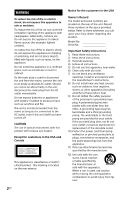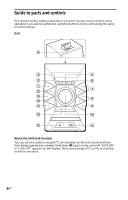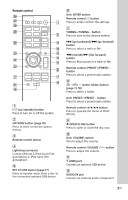Sony MHC-EC919IP Operating Instructions - Page 6
Guide to parts and controls, About the child lock function - remote
 |
View all Sony MHC-EC919IP manuals
Add to My Manuals
Save this manual to your list of manuals |
Page 6 highlights
Guide to parts and controls This manual mainly explains operations using the remote control, but the same operations can also be performed using the buttons on the unit having the same or similar names. Unit About the child lock function You can lock the buttons except (on/standby) on the unit to prevent them from being operated by mistake. Hold down (stop) on the unit until "LOCK ON" or "LOCK OFF" appears on the display. The buttons except on the unit will be locked or unlocked. 6GB

6
GB
Guide to parts and controls
This manual mainly explains operations using the remote control, but the same
operations can also be performed using the buttons on the unit having the same
or similar names.
Unit
About the child lock function
You can lock the buttons except
(on/standby) on the unit to prevent them
from being operated by mistake. Hold down
(stop) on the unit until “LOCK ON”
or “LOCK OFF” appears on the display. The buttons except
on the unit will be
locked or unlocked.