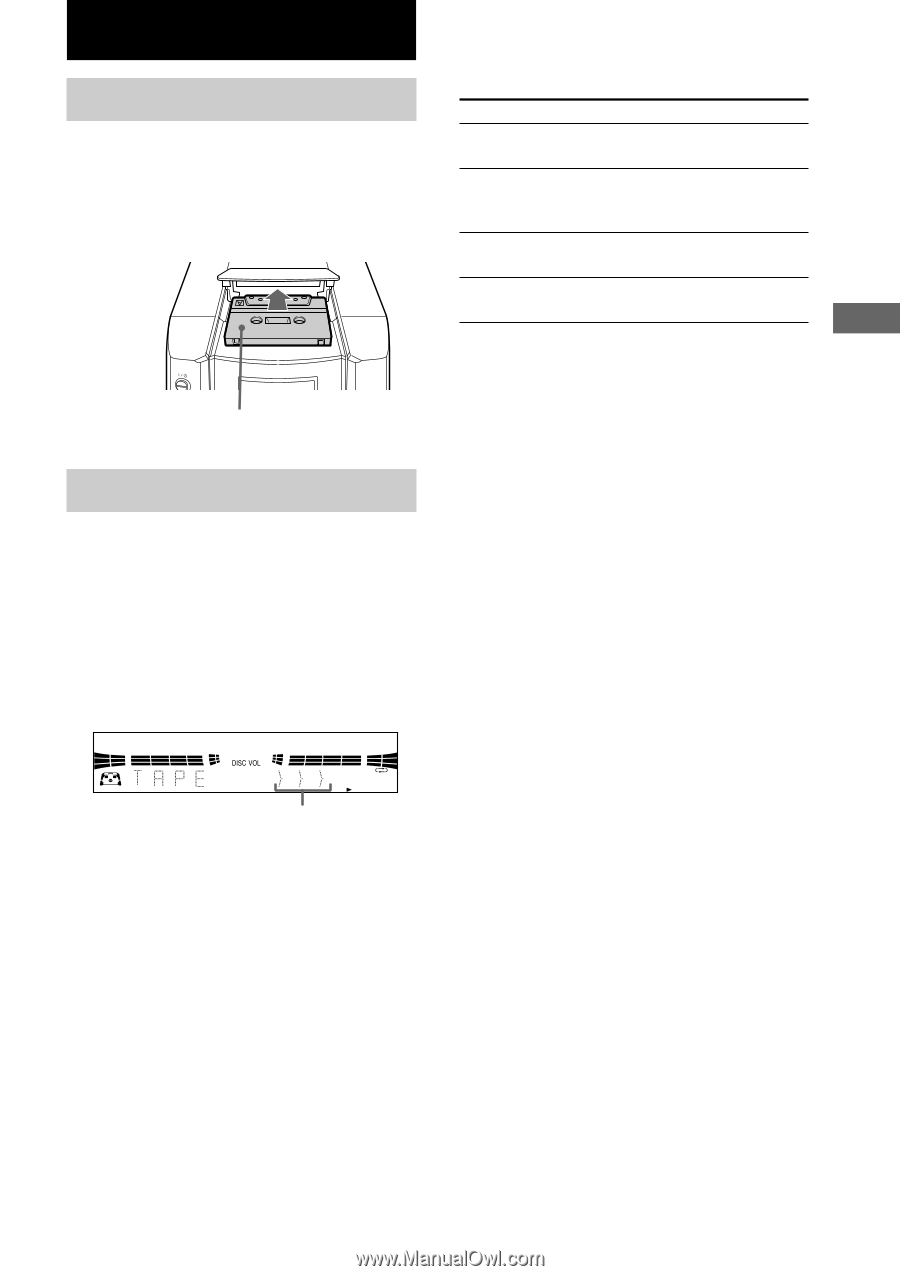Sony MHC-GS300AV Operating Instructions - Page 23
Tape, Loading a tape, Playing a tape
 |
View all Sony MHC-GS300AV manuals
Add to My Manuals
Save this manual to your list of manuals |
Page 23 highlights
Tape Tape Loading a tape You can use only TYPE I (normal) tape. 1 Press Z PUSH on the tape deck. 2 Insert a tape with the side you want to play/record facing up. With the side you want to play/record facing up Playing a tape 1 Load a tape. 2 Press TAPE. 3 Press PLAY MODE/DIRECTION repeatedly to select g to play one side. Select h or j to play both sides. 4 Press n N. Other Operations To Stop play Pause Fast-forward or rewind Remove the cassette Do this Press STOP x (or x on the remote). Press PAUSE X (or X on the remote). Press again to resume play. Press m or M. Press Z PUSH on the tape deck in stop mode. Note If the system stops during tape playback or recording due to a power failure or other reason, do not attempt to forcibly eject the tape as this may damage the heads. Wait until the power is restored, then be sure to press ?/1 to turn on the system before ejecting the tape. Tape playback side >>> appears for the front side, and