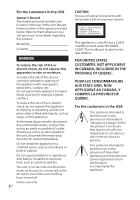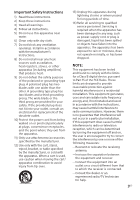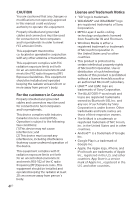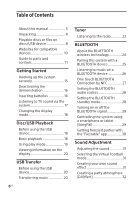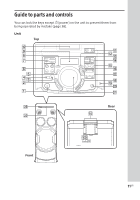Sony MHC-V50 Operating Instructions - Page 6
Table of Contents, Getting Started, Disc/USB Playback, USB Transfer, Tuner, BLUETOOTH
 |
View all Sony MHC-V50 manuals
Add to My Manuals
Save this manual to your list of manuals |
Page 6 highlights
Table of Contents About this manual 5 Unpacking 8 Playable discs or files on discs/USB device 8 Websites for compatible devices 10 Guide to parts and controls 11 Getting Started Hooking up the system securely 15 Deactivating the demonstration 16 Inserting batteries 16 Listening to TV sound via the system 17 Changing the display mode 18 Disc/USB Playback Before using the USB device 18 Basic playback 18 Using play mode 19 Viewing information on the display 20 USB Transfer Before using the USB device 20 Transferring music 20 6US Tuner Listening to the radio 23 BLUETOOTH About the BLUETOOTH wireless technology 24 Pairing this system with a BLUETOOTH device 25 Listening to music on a BLUETOOTH device 26 One Touch BLUETOOTH Connection by NFC 27 Setting the BLUETOOTH audio codecs 28 Setting the BLUETOOTH standby mode 28 Turning on or off the BLUETOOTH signal 29 Controlling the system using a smartphone or tablet (SongPal 29 Getting frenzied parties with the "Fiestable" app 30 Sound Adjustment Adjusting the sound 31 Selecting the Virtual Football mode 31 Creating your own sound effect 31 Creating a party atmosphere (DJ Effect 32