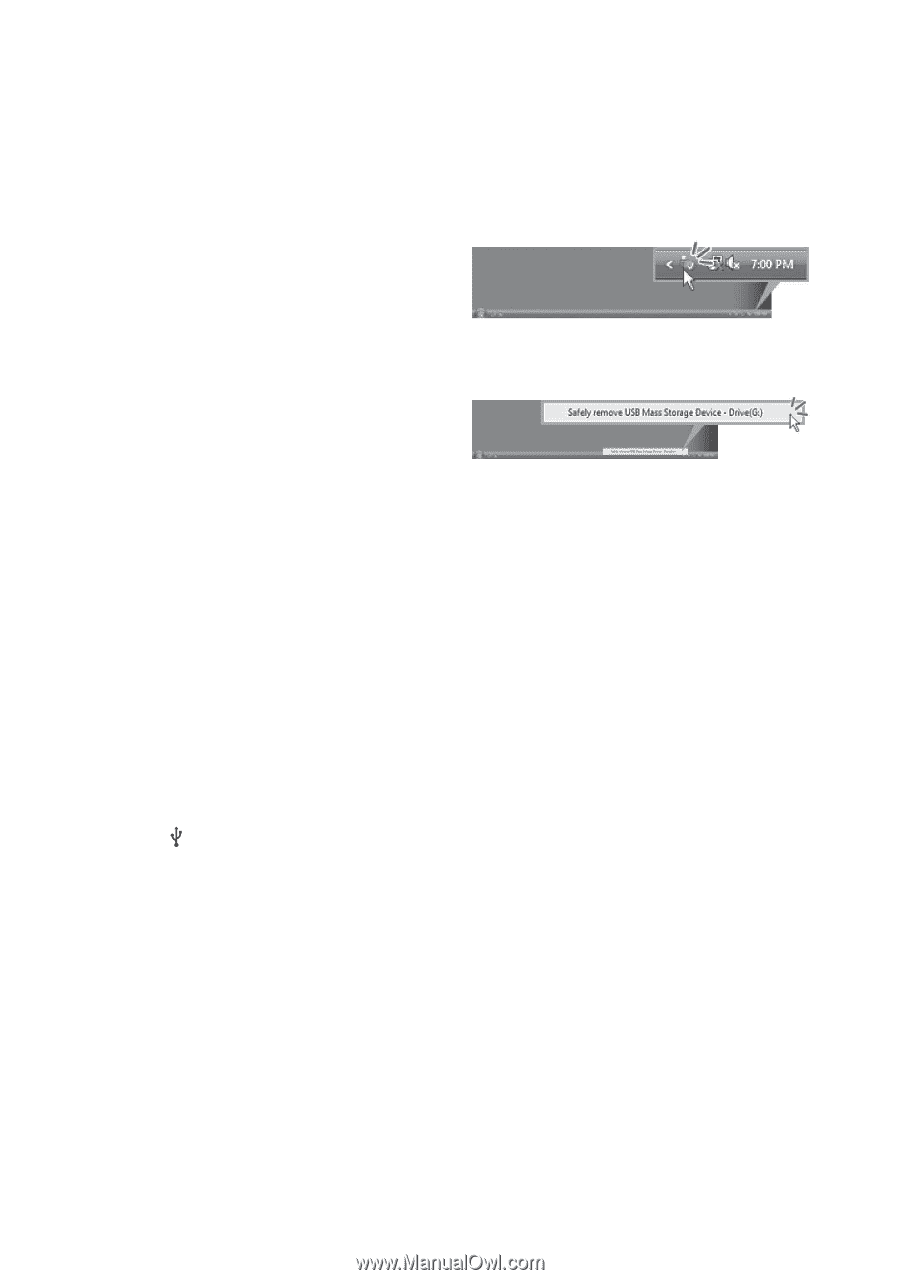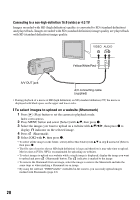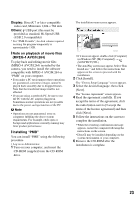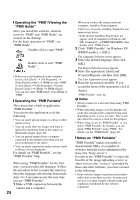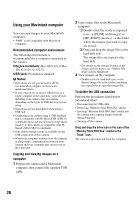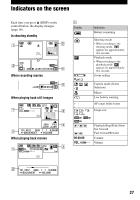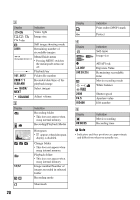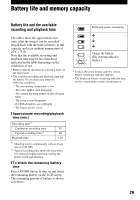Sony MHS-CM1/D Instruction Manual - Page 25
Recommended USB cable, connection, To disconnect the USB cable, Click [Safely remove USB Mass - recommended memory
 |
UPC - 027242762992
View all Sony MHS-CM1/D manuals
Add to My Manuals
Save this manual to your list of manuals |
Page 25 highlights
• Services may be terminated or changed in accordance with the convenience of the website operators. Sony will not be held responsible for any trouble occurring between the users and third parties or any inconvenience caused to users relating to the utilization of the services inclusive of the termination of or changes to such services. • To view a website, you will be redirected to it by the Sony server. There may be times when you cannot access the website because of server maintenance or for other reasons. • If the operation of the Sony server is to be terminated, you will be notified of the termination ahead of time on Sony's website, etc. • The URLs to which you are redirected by the Sony server and other information may be recorded for the purposes of improving Sony's future products and services. However, no personal data will be recorded on such occasions. • To display the License Agreement screen of "PMB Portable", double-click [APP] folder in the external drive (PMBPORTABLE), doubleclick [EULA], and then select the language of your choice. [ Recommended USB cable connection To assure the proper functioning of your camera, connect your camera to a computer as below. • Connect the (USB) jack of the camera and a computer using the USB cable. Do not connect anything to other USB ports of a computer. • When connecting to a computer with a USB keyboard and USB mouse connected as standard equipment, connect the camera to another USB port using the USB cable. b Notes • Operations are not guaranteed when multiple USB devices are connected to a computer. • Be sure to connect the USB cable to a USB port. If the USB cable is connected to a computer via a USB keyboard or USB hub, operations are not guaranteed. [ To disconnect the USB cable 1 Click the [Unplug or eject hardware] icon on the task tray on the bottom right of the desk top. 2 Click [Safely remove USB Mass Storage Device]. Disconnect the USB cable from the camera and the computer. b Notes • Before turning off your camera, disconnect the USB cable following the proper procedures described above. • Disconnect the USB cable using the proper procedures described above. Otherwise, files stored on the "Memory Stick PRO Duo" media may not be updated correctly. Also, disconnecting the USB cable improperly may cause a malfunction of the "Memory Stick PRO Duo" media. 25