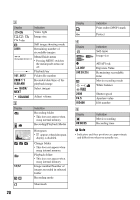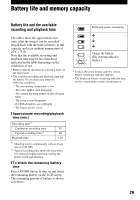Sony MHS-CM1/D Instruction Manual - Page 33
Notes, Click [Open], double-click [USB - usb driver
 |
UPC - 027242762992
View all Sony MHS-CM1/D manuals
Add to My Manuals
Save this manual to your list of manuals |
Page 33 highlights
10 Re-install the USB driver by taking the following steps. 1 Double-click [My Computer]. 2 Right-click [SONYPICTUTIL(E:)](disk drive)*. * The driver letter (such as (E:)) may differ depending on the computer you are using. 3Click [Open], double-click [USB Driver] and then double-click [setup.exe]. b Notes • The computer may not operate properly when you delete devices other than [USB Composite Device], [USB Audio Device], or [USB Device]. • Press MENU and select (Setup) t 2 (Setup 2) t [USB Connect] t [Web Camera], then press z (page 21). • The Web Camera function is not available for "PMB". 33
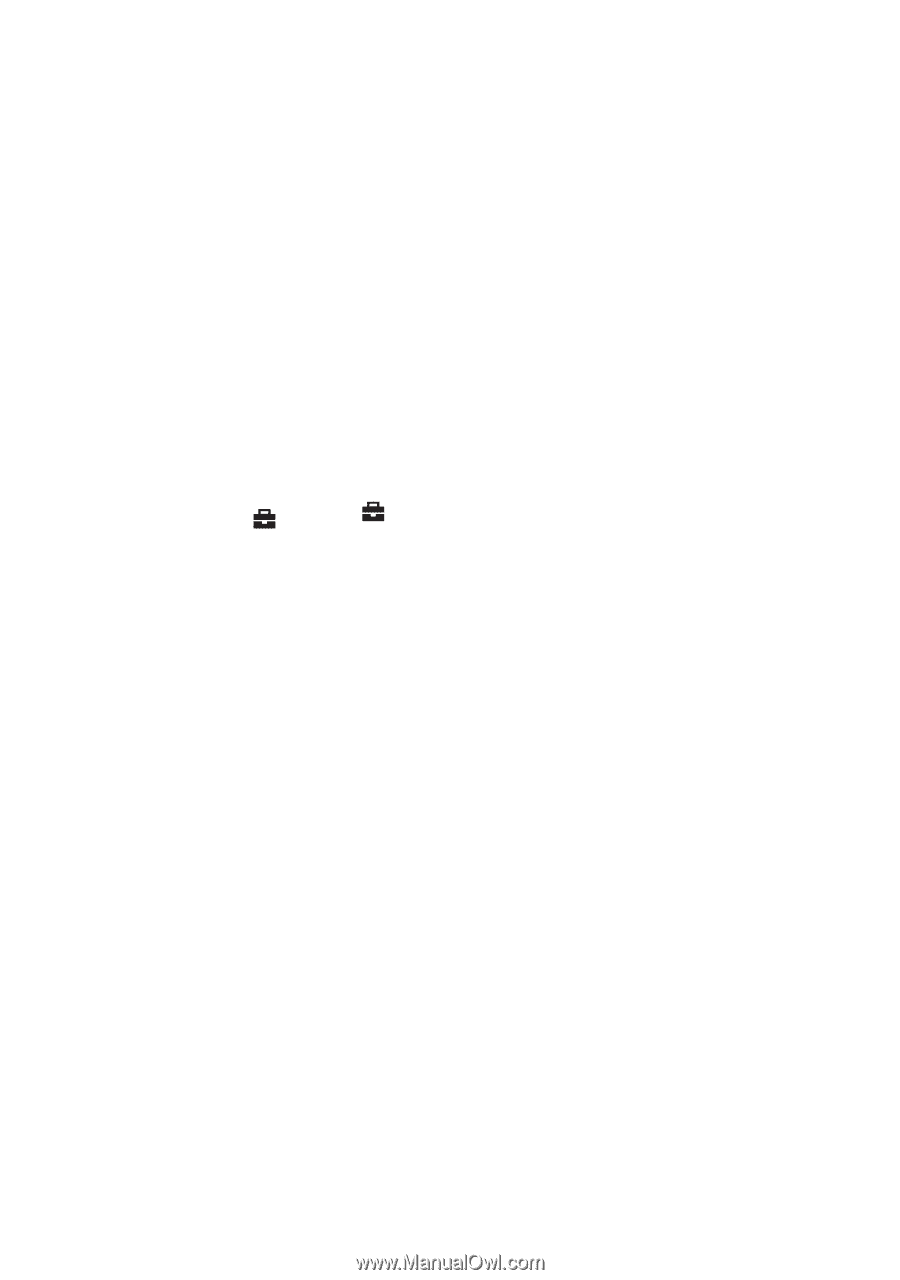
33
10
Re-install the USB driver by taking the
following steps.
1
Double-click [My Computer].
2
Right-click
[SONYPICTUTIL(E:)](disk drive)*.
* The driver letter (such as (E:)) may differ
depending on the computer you are
using.
3
Click [Open], double-click [USB
Driver] and then double-click
[setup.exe].
b
Notes
•
The computer may not operate properly when
you delete devices other than [USB Composite
Device], [USB Audio Device], or [USB
Device].
•
Press MENU and select
(Setup)
t
(Setup 2)
t
[USB Connect]
t
[Web Camera],
then press
z
(page 21).
•
The Web Camera function is not available for
“PMB”.
2