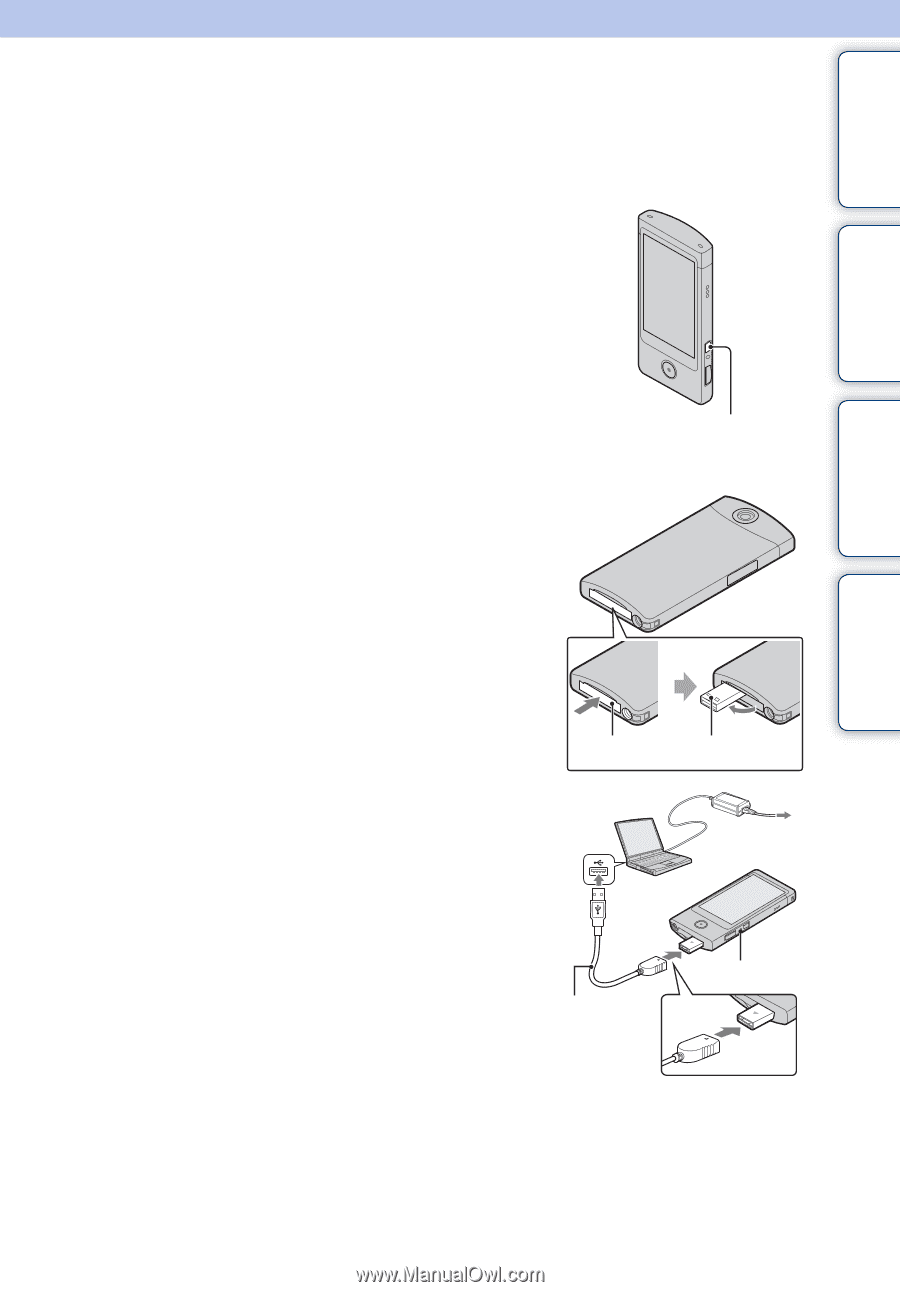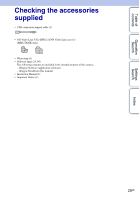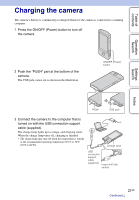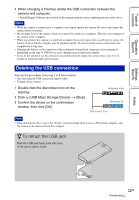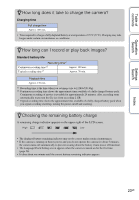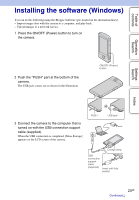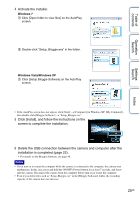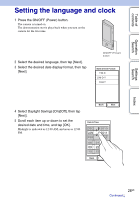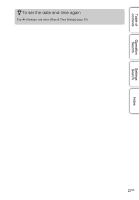Sony MHS-TS10 bloggie™ Handbook - Page 24
Installing the software (Windows
 |
UPC - 027242808416
View all Sony MHS-TS10 manuals
Add to My Manuals
Save this manual to your list of manuals |
Page 24 highlights
Table of contents Operation Search Installing the software (Windows) You can do the following using the Bloggie Software (pre-loaded on the internal memory). - Import images shot with the camera to a computer, and play back. - Upload images to a network service. 1 Press the ON/OFF (Power) button to turn on the camera. 2 Push the "PUSH" part at the bottom of the camera. The USB jack comes out as shown in the illustration. ON/OFF (Power) button Settings Search Index 3 Connect the camera to the computer that is turned on with the USB connection support cable (supplied). When the USB connection is completed, [Mass Storage] appears on the LCD screen of the camera. PUSH USB jack Charge lamp USB connection support cable (supplied) Insert until fully seated 24GB Continued r