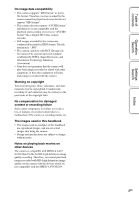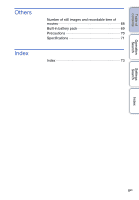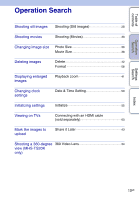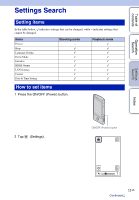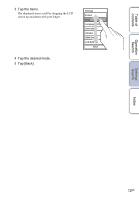Sony MHS-TS10 bloggie™ Handbook - Page 7
Table of contents, Notes on using the camera, Getting started, Shooting - bloggie
 |
UPC - 027242808416
View all Sony MHS-TS10 manuals
Add to My Manuals
Save this manual to your list of manuals |
Page 7 highlights
Table of contents Operation Search Settings Search Table of contents Notes on using the camera How to use this handbook 2 Notes on using the camera 3 Life with "Bloggie 5 Operation Search 10 Settings Search 11 Identifying parts 13 List of buttons/icons displayed on the screen ····· 14 How to hold the camera 16 How to use the touch panel 18 Getting started Checking the accessories supplied 20 Charging the camera 21 Installing the software (Windows 24 Setting the language and clock 26 Shooting Shooting (Still images 28 Shooting (Movies 30 Zoom 32 Self-Timer 33 Shooting 360 Video images (MHS-TS20K only 34 Photo Size 36 Movie Size 38 Index 7GB
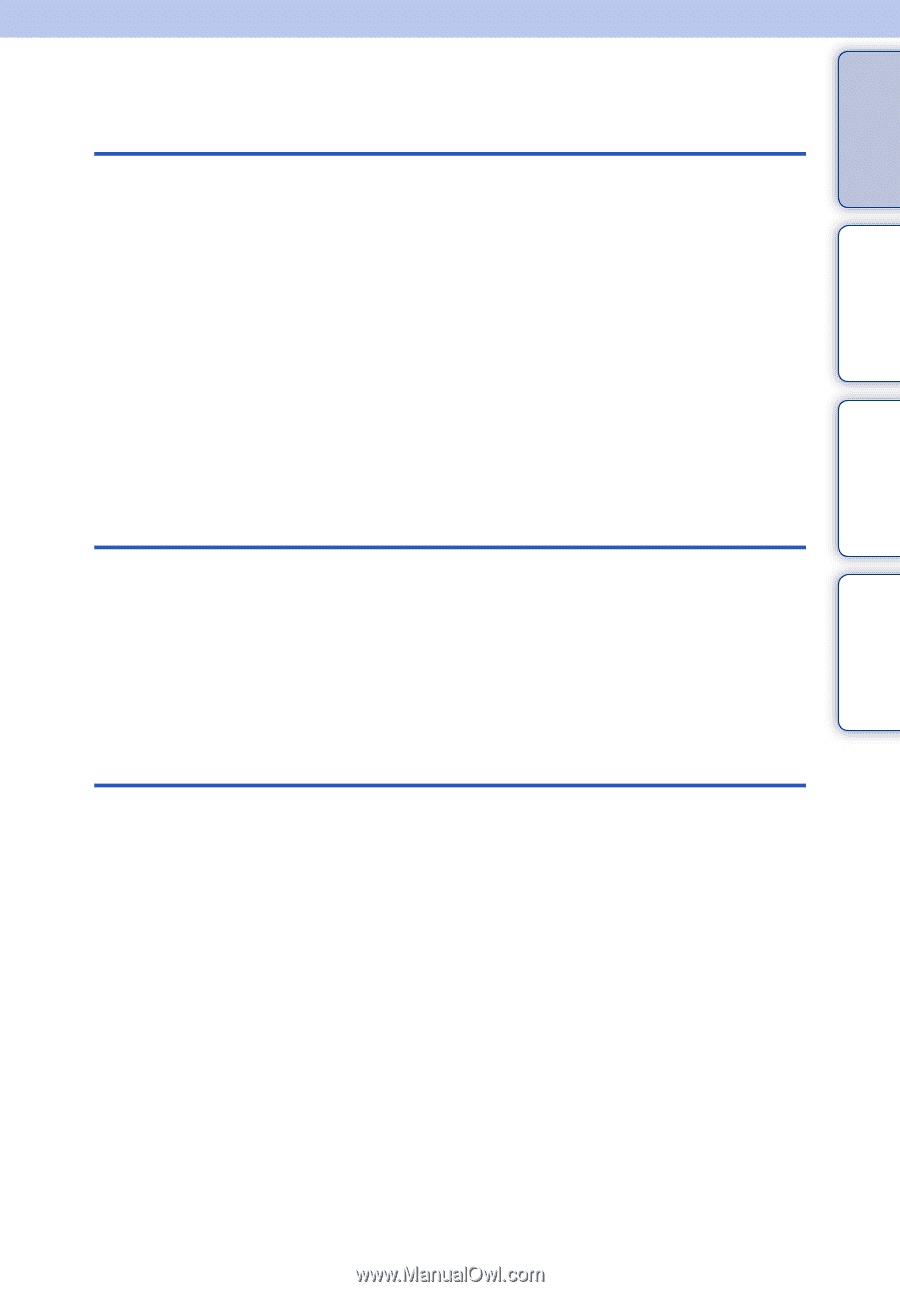
Table of
contents
Operation
Search
Settings
Search
Index
7
GB
Table of contents
Notes on using the camera
How to use this handbook····································· 2
Notes on using the camera ··································· 3
Life with “Bloggie”·················································· 5
Operation Search················································ 10
Settings Search··················································· 11
Identifying parts··················································· 13
List of buttons/icons displayed on the screen ····· 14
How to hold the camera ······································ 16
How to use the touch panel································· 18
Getting started
Checking the accessories supplied····················· 20
Charging the camera··········································· 21
Installing the software (Windows) ······················· 24
Setting the language and clock··························· 26
Shooting
Shooting (Still images) ········································ 28
Shooting (Movies) ··············································· 30
Zoom··································································· 32
Self-Timer···························································· 33
Shooting 360 Video images (MHS-TS20K
only) ···································································· 34
Photo Size··························································· 36
Movie Size··························································· 38