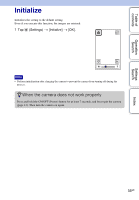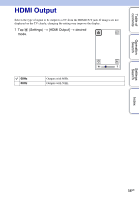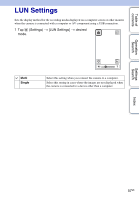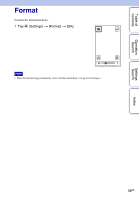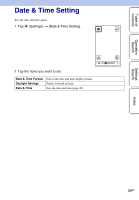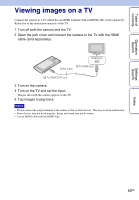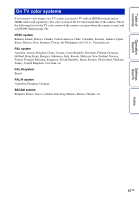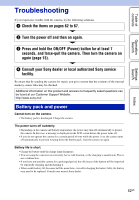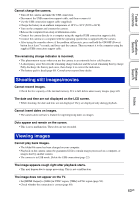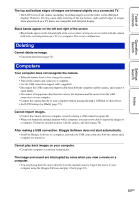Sony MHS-TS10 bloggie™ Handbook - Page 60
Viewing images on a TV - manual
 |
UPC - 027242808416
View all Sony MHS-TS10 manuals
Add to My Manuals
Save this manual to your list of manuals |
Page 60 highlights
Table of contents Operation Search Settings Search Index Viewing images on a TV Connect the camera to a TV which has an HDMI terminal with an HDMI cable (sold separately). Refer also to the instruction manuals of the TV. 1 Turn off both the camera and the TV. 2 Open the jack cover and connect the camera to the TV with the HDMI cable (sold separately). HDMI jack 1 To HDMI jack HDMI cable 2 To HDMI OUT jack 3 Turn on the camera. 4 Turn on the TV and set the input. Images shot with the camera appear on the TV. 5 Tap images to play back. Notes • Do not connect the output terminal of the camera to that of other devices. This may result in malfunction. • Some devices may not work properly. Image and sound may not be output. • Use an HDMI cable with the HDMI logo. 60GB