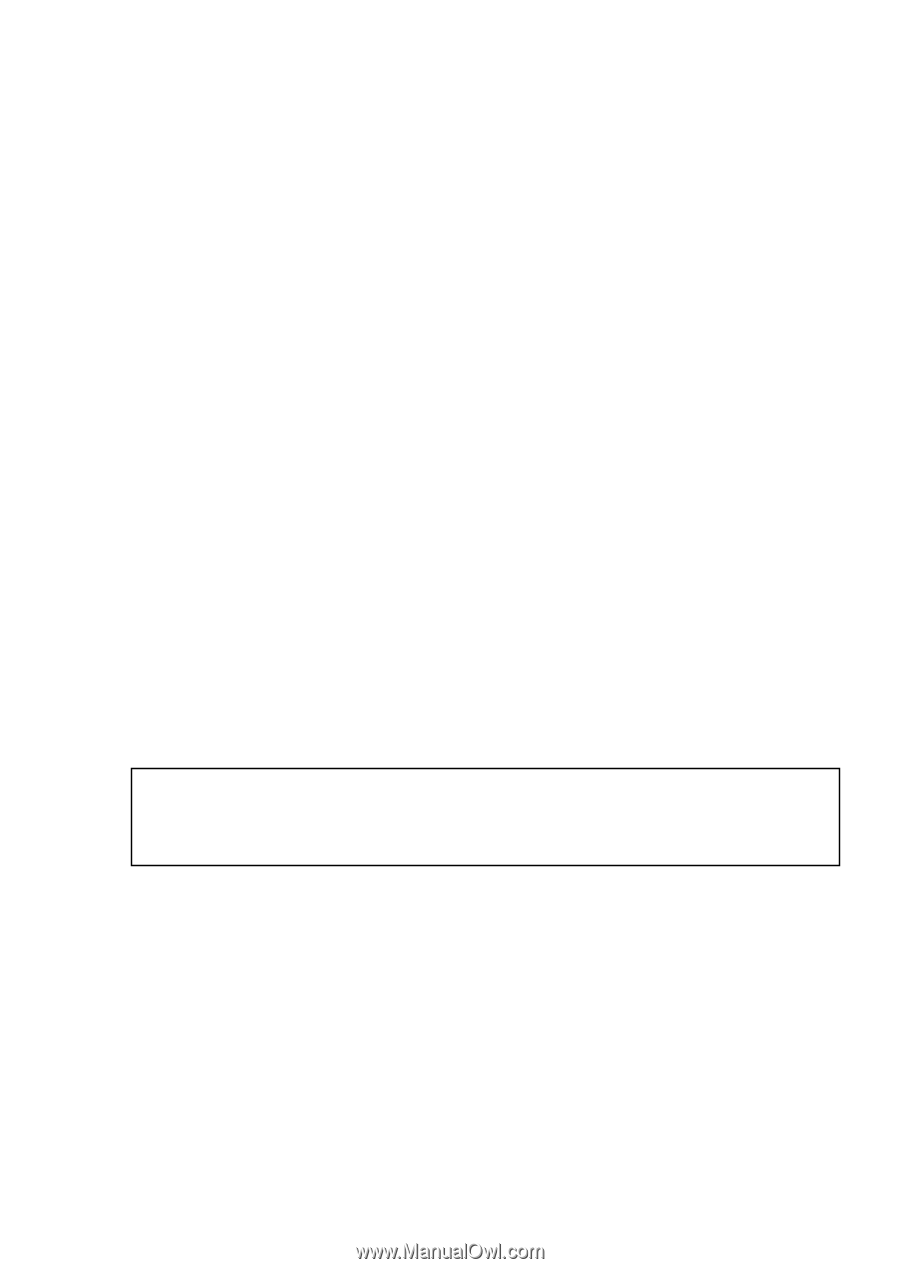Sony MSAC-US40 Operating Instructions - Page 24
When using Windows 98SE/Windows Me, Do not delete other devices than [? MSAC-US40].
 |
UPC - 027242670853
View all Sony MSAC-US40 manuals
Add to My Manuals
Save this manual to your list of manuals |
Page 24 highlights
- When using Windows 98SE/Windows Me - 1 Double-click the "System" icon on the "Control Panel." The "System Properties" screen appears. 2 Check if the device driver has already been installed. 1 Click the [Device Manager] tab on the "System Properties" screen. 2 Double-click [Other devices]. 3 Check whether [? MSAC-US40] preceded by the "?" symbol is shown. 3 Delete the driver if installed. If you use the procedure described in Step 2 and find that [? MSACUS40] is shown under "Other devices," a separate device driver has already been installed. Use the following procedure to delete this driver. Do not delete other devices than [? MSAC-US40]. 1 Click on [? MSAC-US40]. 2 Click on [Remove]. The "Confirm Device Removal" screen appears. 3 Click the [OK] button. The device is removed. 4 Restart your computer after disconnecting this unit from the computer. Install the device driver again by performing the procedure from Step 1 described on page 16. PNote If you delete other devices than [? MSAC-US40], your computer may no longer operate normally. 24-GB