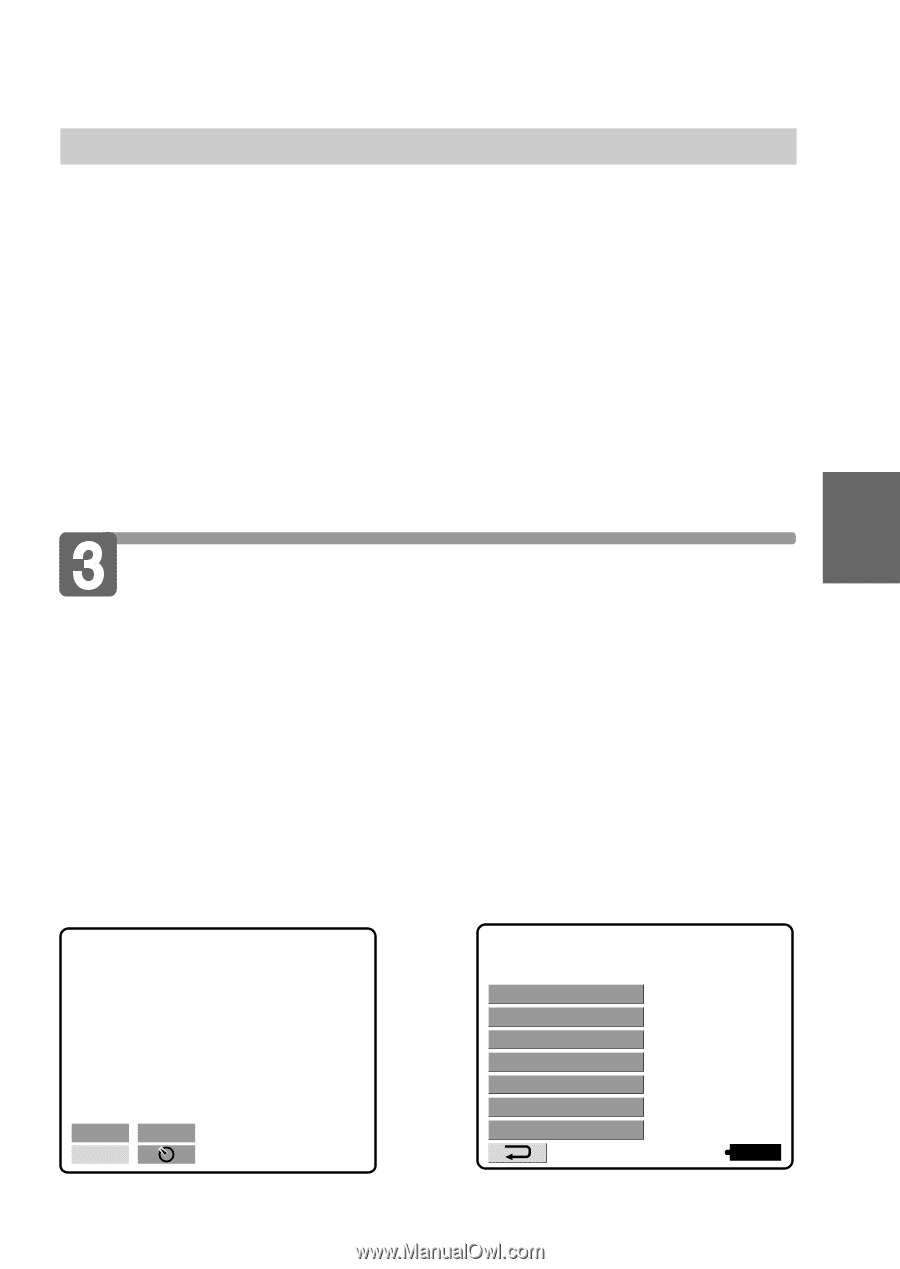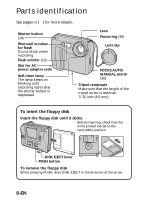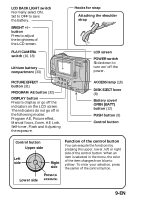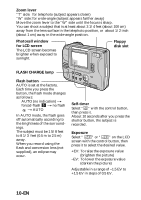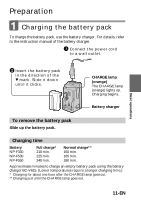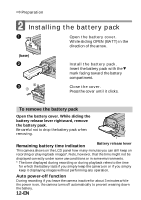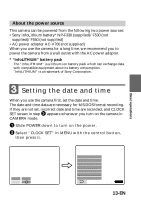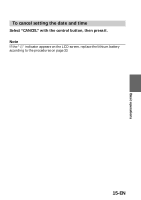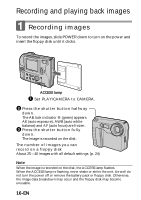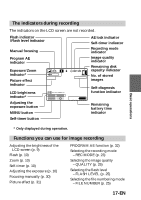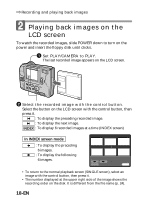Sony MVC-FD71 Operating Instructions (primary manual) - Page 13
Setting the date and time
 |
View all Sony MVC-FD71 manuals
Add to My Manuals
Save this manual to your list of manuals |
Page 13 highlights
About the power source This camera can be powered from the following two power sources: •Sony InfoLithium battery* NP-F330 (supplied)/F530 (not supplied)/F550 (not supplied) •AC power adopter AC-V700 (not supplied) When you use the camera for a long time, we recommend you to power the camera from a wall outlet with the AC power adaptor. * "InfoLITHIUM" battery pack The "InfoLITHIUM" is a lithium ion battery pack which can exchange data with compatible equipment about its battery consumption. "InfoLITHIUM" is a trademark of Sony Corporation. Setting the date and time When you use the camera first, set the date and time. The date and time data are necessary for MS-DOS format recording. If they are not set, SET screen in step i3ncoarprepcetadrsatwe haenndetvimereyaorue recorded, and CLOCK turn on the camera in CAMERA mode. 1 Slide POWER down to turn on the power. 2 Select "CLOCK SET" in MENU with the control button, then press it. Basic operations -EV +EV MENU ÷ CLOCK SET BEEP DISK TOOL FILE NUMBER FLASH LEVEL QUALITY REC MODE 120min 13-EN