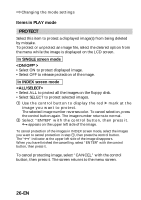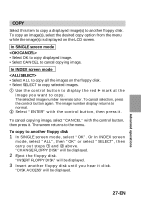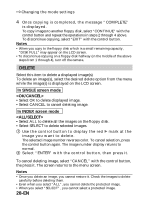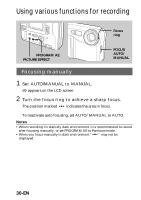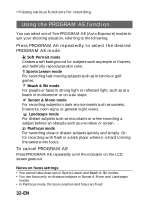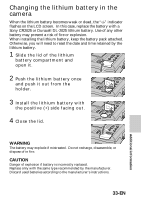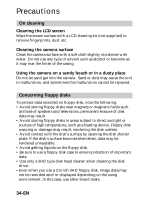Sony MVC-FD71 Operating Instructions (primary manual) - Page 30
Using various functions for recording
 |
View all Sony MVC-FD71 manuals
Add to My Manuals
Save this manual to your list of manuals |
Page 30 highlights
Using various functions for recording Focus ring PROGRAM AE PICTURE EFFECT FOCUS AUTO/ MANUAL Focusing manually 1 Set AUTO/MANUAL to MANUAL. f appears on the LCD screen. 2 Turn the focus ring to achieve a sharp focus. The position marked indicates the area in focus. To reactivate auto focusing, set AUTO/MANUAL to AUTO. Notes • When recording in relatively dark environment, it is recommended to record after focusing manually, or set PROGRAM AE to Panfocus mode. • When you focus manually in dark environment " " may not be displayed. 30-EN

30-EN
Focusing manually
1
Set AUTO/MANUAL to MANUAL.
f
appears on the LCD screen.
2
Turn the focus ring to achieve a sharp focus.
The position marked
indicates the area in focus.
To reactivate auto focusing, set AUTO/MANUAL to AUTO.
Notes
• When recording in relatively dark environment, it is recommended to record
after focusing manually, or set PROGRAM AE to Panfocus mode.
• When you focus manually in dark environment “
” may not be
displayed.
Using various functions for recording
PROGRAM AE
PICTURE EFFECT
FOCUS
AUTO/
MANUAL
Focus
ring