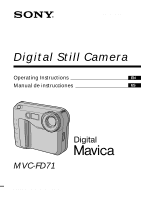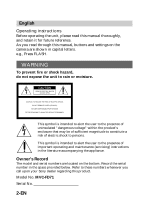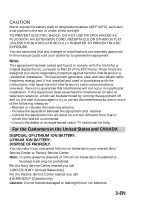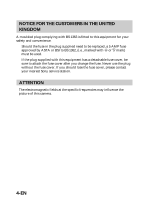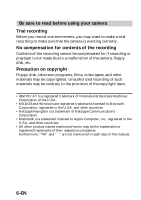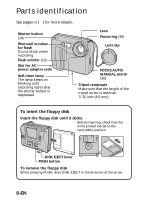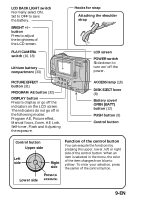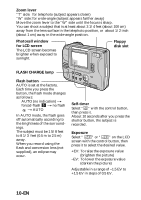5-EN
MVC-FD71(E)
Table of contents
5
Before using your camera
.......................................................................
7
Parts identification
..................................................................................
8
Basic operations
11
Preparation
......................................................................................
11
1: Charging the battery pack
...........................................
11
2: Installing the battery pack
...........................................
12
3: Setting the date and time
............................................
13
Recording and playing back images
............................................
16
1: Recording images
.........................................................
16
2: Playing back images on the LCD screen
...................
18
Battery life/No. of images that can be recorded/
played back
.......................................................................
20
Viewing images using a personal computer
.......................
21
Advanced operations
22
Changing the mode settings
.........................................................
22
Using various functions for recording
........................................
30
Focusing manually
..................................................................
30
Enjoying Picture Effect
...........................................................
31
Using the PROGRAM AE function
.......................................
32
Additional information
33
Changing the lithium battery in the camera
..............................
33
Precautions
......................................................................................
34
Troubleshooting
..............................................................................
36
Self-diagnosis display
....................................................................
38
Specifications
...................................................................................
39
Warning messages
...................................................................
40
Index
.................................................................................................
41
Table of contents