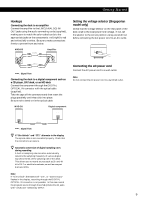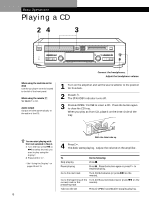Sony MXD-D3 Users Guide - Page 10
Playing CDs and MDs, Using the Display, Detailed display for CD player
 |
View all Sony MXD-D3 manuals
Add to My Manuals
Save this manual to your list of manuals |
Page 10 highlights
Playing CDs and MDs Using the Display You can use the display to check disc and track information such as the total track number, total playing time of the tracks, track number and remaining time of the current track, remaining recordable time of the MD, and disc name. § ? 1/u 0 ) ·P p ≠ ± § ≠ ± 0 ) r ·P p AMS TIME DISPLAY TIME/CHAR AMS SELECT DISPLAY 1 / u SCROLL TIME Changing the display Each time you press DISPLAY while the deck is stopped or playing, you can change the display as follows: n CD/MD divided display ↓ Detailed display for CD player section ↓ Detailed display for MD deck section CD/MD divided display 14 61m47s 19 68m40s Detailed display for CD player section No Name 14 61m47s Detailed display for MD deck section Memory 19 68m40s z The display changes automatically Whenever you change the operation status of the deck, the display automatically changes to reflect that status. For example, if you change to CD playback, details about CD playback, such as track number and playing time of the current track, will automatically appear. z The disc name and track names are displayed as follows When either of the detailed display is selected, the disc name appears whenever the deck is stopped. The name of the current track appears when a track is playing. If the CD has no CD text information or no title is recorded on the MD, "No Name" appears instead. To label a recordable MD and its tracks, see "Labeling Recordings" on page 31. z You can scroll a title of 12 or more characters Z Press SCROLL. Since the display shows up to 11 characters at a time, press SCROLL to see the rest of the title if the title has 12 characters or more. Press SCROLL again to pause scrolling, and again to continue scrolling. z To check the playing time of a track Turn AMS while the deck is stopped to select the track. When the track number appears, its playing time is also displayed. z When or flashes in the display The deck is reading information to be displayed. The original display will reappear after a little while. Detailed display for CD player section When using the remote, set SELECT to CD. Checking the total number of tracks and total playing time of the CD While the deck is stopped, the information appears as follows: Disc name No Name 14 61m47s Total number of track Total playing time z If you insert a CD containing CD TEXT data "CD TEXT" lights up in the display. 10